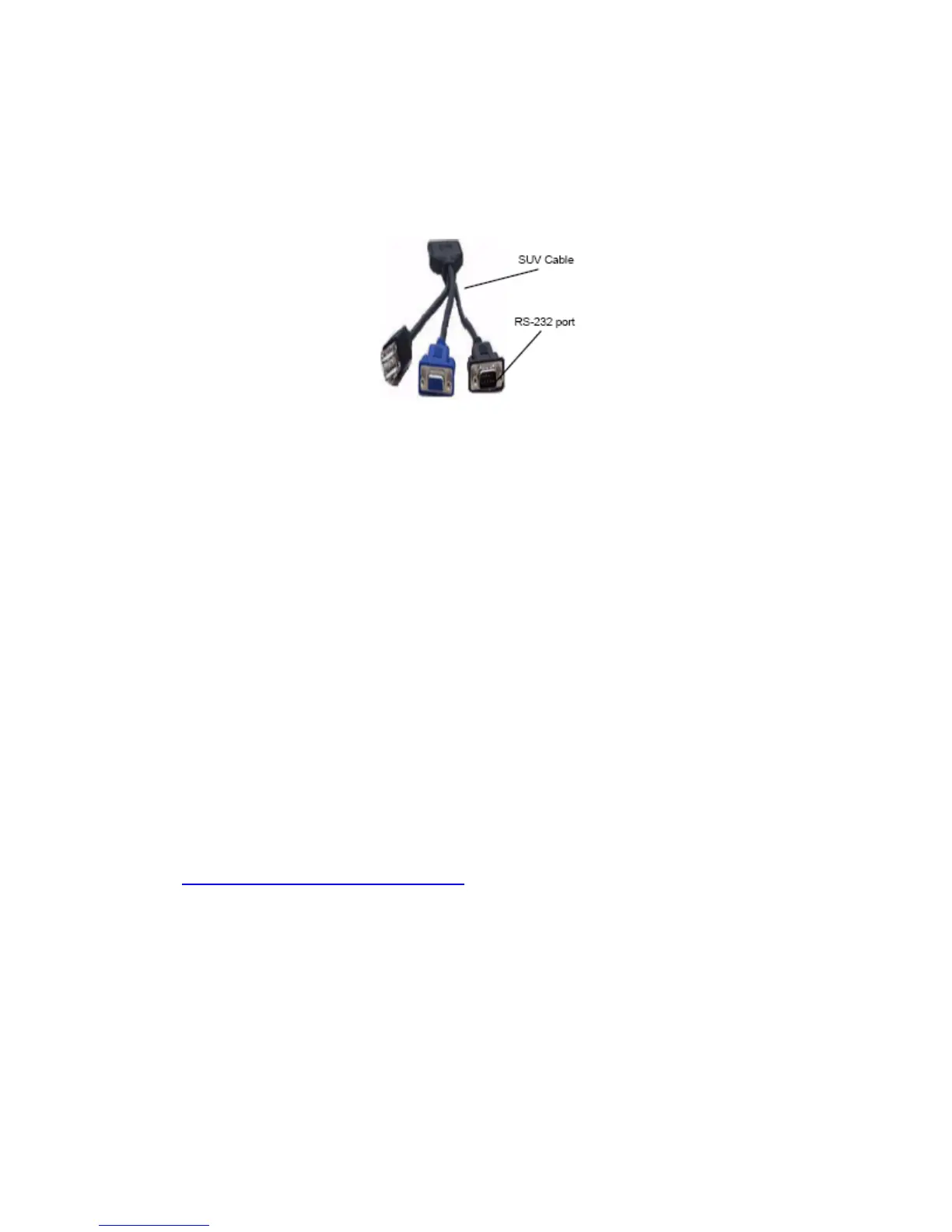2
5. AccessiLO2throughtelnet,SSH,orthewebusingtheDHCP‐assignedIPaddress.
6. AccessvMediatobootorinstalltheoperatingsystem.See
AccessvMediatoBootor
InstallanOperatingSystembelowforinstructions.
AccessingiLO2WithNoNetworkConnection
1. ConnecttheRS‐232portontheSUVcabletotheSUVcableportontheserverblade.Seethe
HPIntegrityInstallationGuideforyourserverbladeforthelocationoftheSUVcableport.
2. ConnectaDB9ftoDB9fcabletotheRS‐232portontheSUVcable.
3. ConnecttheotherendoftheDB9ftoDB9fcabletoaterminalemulator.
Onceyouarephysicallyconnected,thenextstepistoconfiguretheconsole.Thefollowingsections
providehigh‐level
consoleconfigurationinformation.Fordetailedinformationonconfiguringthe
console,seetheHPIntegrityInstallationGuideincludedwiththeserverbladedocumentation.
iLO2MPLAN
DHCPwithDNSistheHP‐recommendedmethodtoconfiguretheLAN.DHCPwithDNScomes
preconfiguredwithdefaultfactorysettings,includingadefaultuseracco untandpassword.By
default,theiLO2MPLANusesDHCPtoretrieveanewLANaddressforitself.Whenthisoccurs,
thedefaultDNS
nameissettomp<MACADDRESS>.
TheMACaddressfortheiLO2MPLANisprintedonalabelontheserverblade.IfDynamicDNS
(DDNS)isenabledinthedatacenter,theDNSserverautomaticallyregistersthenewnameand
enablesyoutoaccessiLO2throughthe
webbrowserbyenteringhttps://mp<MACADDRESS>/,or
throughtelnetatDNSnamemp<MACADDRESS>.Forexample,iftheMACaddressis00306e22b403,
enterthefollowingURL:https://mp00306e22b403/.
ForinformationoniLO2,seetheHPIntegrityIntegratedLights‐Out2OperationsGuideontheHP
websiteat:http://www.docs.hp.com/en/hw.html
andsearchforyourserverbladeproductnumber.
AccessingvMediatoBootorInstallanOperatingSystem
vMediaprovidesyouwithvirtualdevicesthatmimicphysicalhardwaredevices,suchasavirtual
CD/DVDdrivethatconnectsthroughthenetworktothemanagedserverjustasifitwasphysically
connected.WithvMediayoucanbootandinstallanOSfromthenetworkdrives.
BootingfromtheiLO2
virtualCD/DVDenablesyoutodeployanoperatingsystemfromnetwork
driveswithDVDorCDsthatcontaindataintheElToritoBootableCDformat.