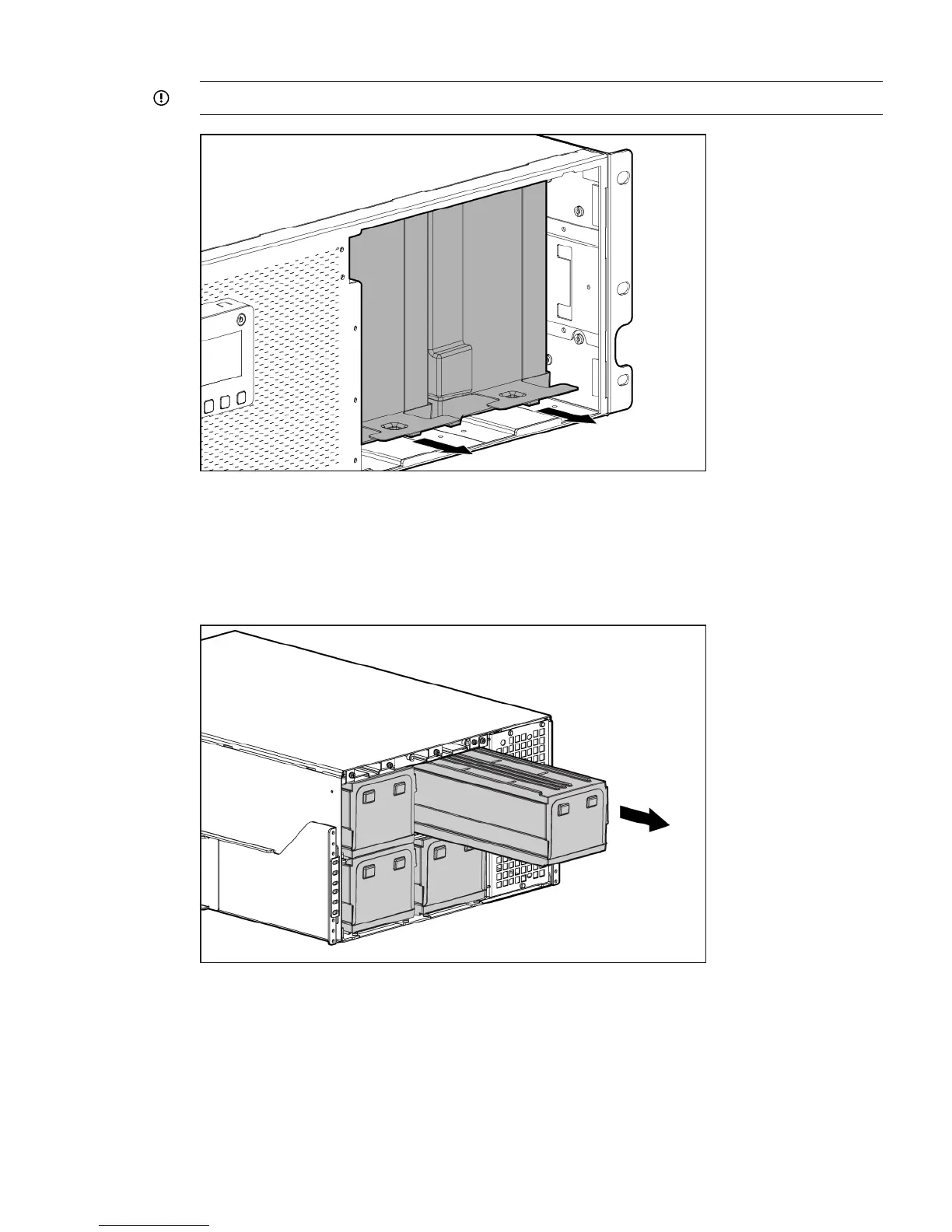4. Remove the UPS battery modules.
IMPORTANT: Do not pull the battery leads when removing or installing the batteries.
HP 3 Phase UPS R8000/3 and R12000/3
1. Remove the UPS front bezel.
2. Remove the UPS battery bracket.
3. Remove the UPS battery modules.
Overview 13
