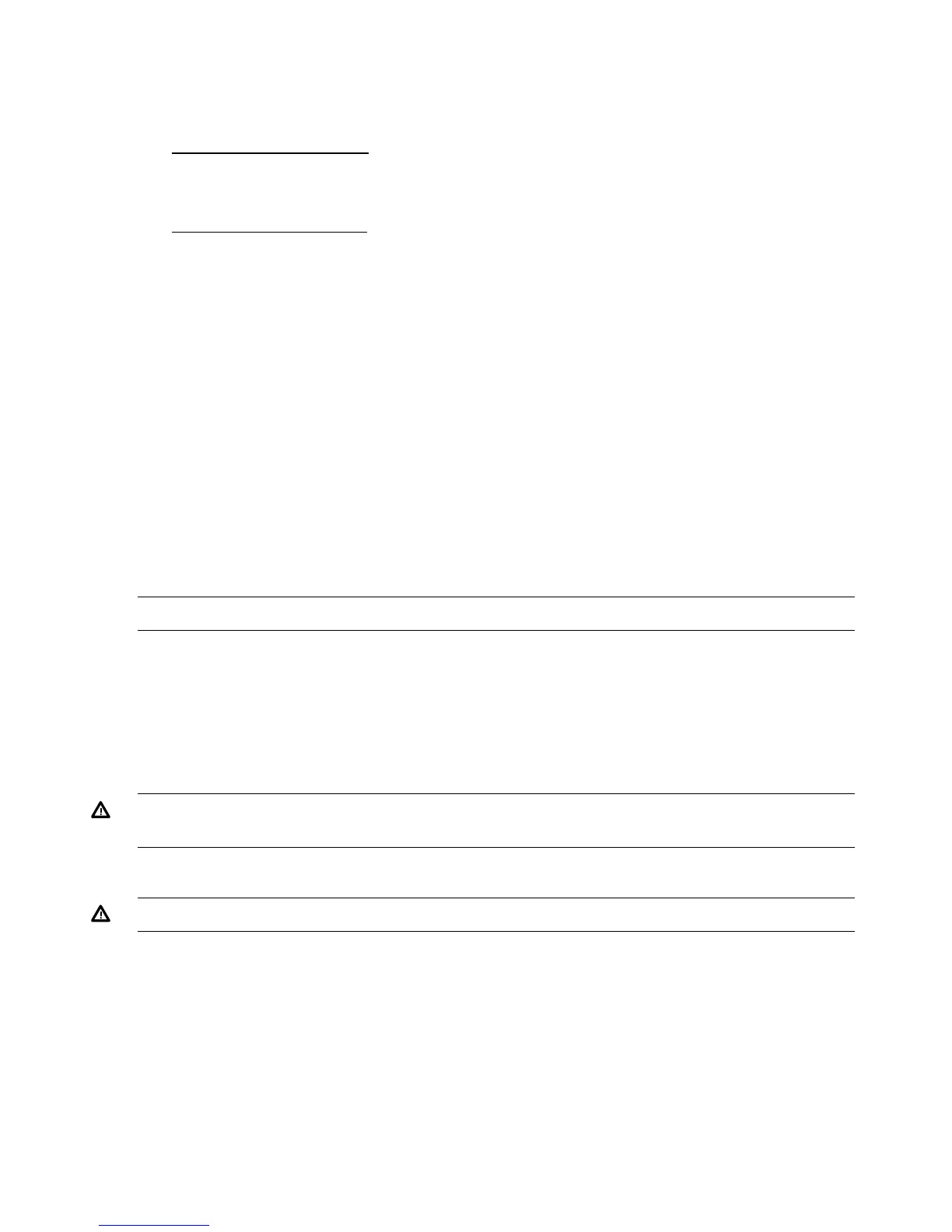Product Environmental Information
See the following links for environmental and safety information for HP products and for HP
environmental initiatives:
• www.hp.com/go/ecodata
HP product environmental and safety information and compliance data including RoHS and
REACH.
• www.hp.com/environment
HP environmental information including company programs, product recycling, and energy
efficiency.
Regulatory Information
For your protection, this product has been tested for conformance to various national and
international regulations and standards. The scope of this regulatory testing includes electrical and
mechanical safety, electromagnetic emissions, immunity, acoustics and hazardous materials.
When required, approvals are obtained from third party test agencies. Approval marks appear
on the product label. In addition, various regulatory bodies require some information under the
headings listed in this section.
Regulatory Model Number
For the purpose of regulatory compliance certifications and identification, this product is assigned
an HP regulatory model number. This number can be found on the product label, along with the
required approval markings and information. When requesting certification information for this
product, always refer to this regulatory model number.
NOTE: Do not confuse the regulatory model number with the marketing or model number.
Electrical Safety
This product has not been evaluated for connection to an “IT” power system (AC distribution system
having no direct connection to earth according to IEC 60950).
Installation Conditions
See installation instructions before connecting this equipment to the input supply.
WARNING! The equipment must be provided with a proper AC protective earth (PE) ground
connection.
Network Connected Equipment
WARNING! The installation must provide a ground connection for the network equipment.
4 Safety and Regulatory Information
