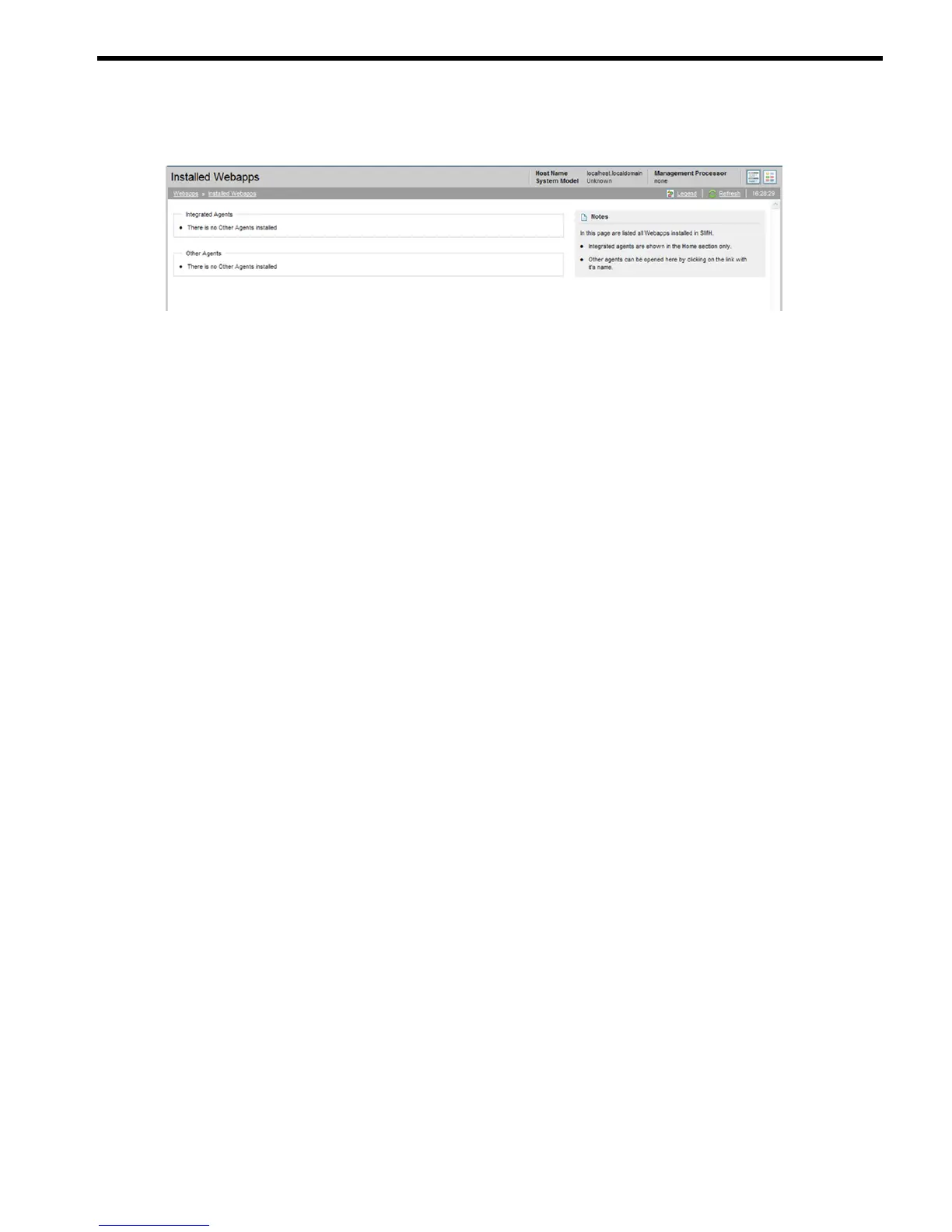10 The Installed Webapps Page
The Installed Webapps page contains a list of installed Webapps in the HP System Management Homepage
(HP SMH). It contains links to the following HP Web-enabled System Management Software:
Integrated Agents Lists Webapps names. Participants are agents that contribute information contained in
HP SMH. If no HP Web-enabled System Management Software is installed that provides this information,
an informative message appears.
Other Agents Lists the visible HP Web-enabled System Management Software. The name of the HP
Web-enabled System Management Software provides a link so you can access the agents if they provide
a user interface. When you click the link, the webapp is opened in a new browser window. If no HP
Web-enabled System Management Software is installed that provides this information, an informative message
appears.
67
