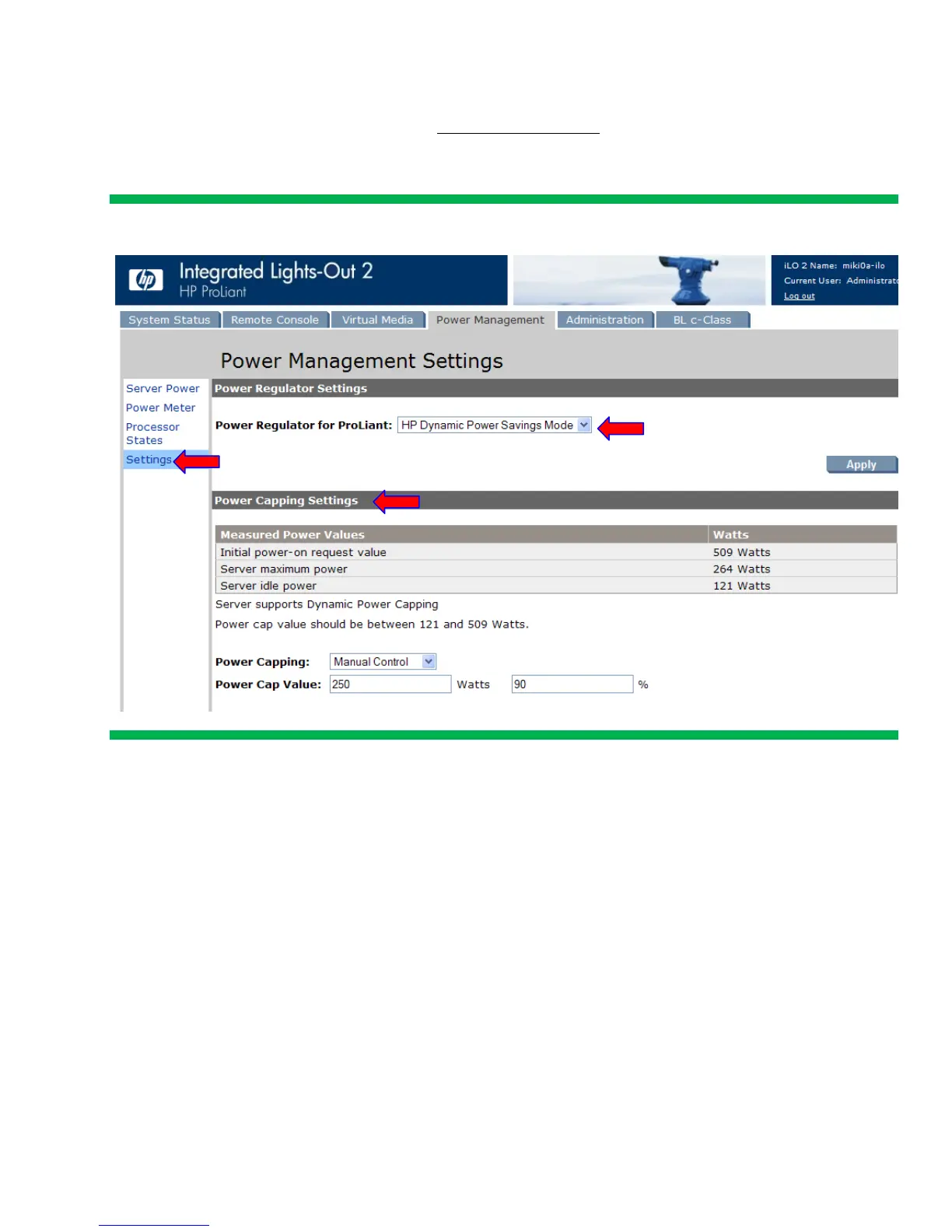11
Setting a power cap for a single server
Administrators can set a power cap for an individual server or server blade through iLO or through Insight Control.
In the iLO 2 browser-based interface (Figure 5),
Power Capping Settings
is located beneath the Power Management
tab in the Settings subsection. The iLO 2 Power Management Settings screen indicates whether the server supports
Dynamic Power Capping.
Figure 5. Setting a power cap for an HP BladeSystem server using iLO 2
