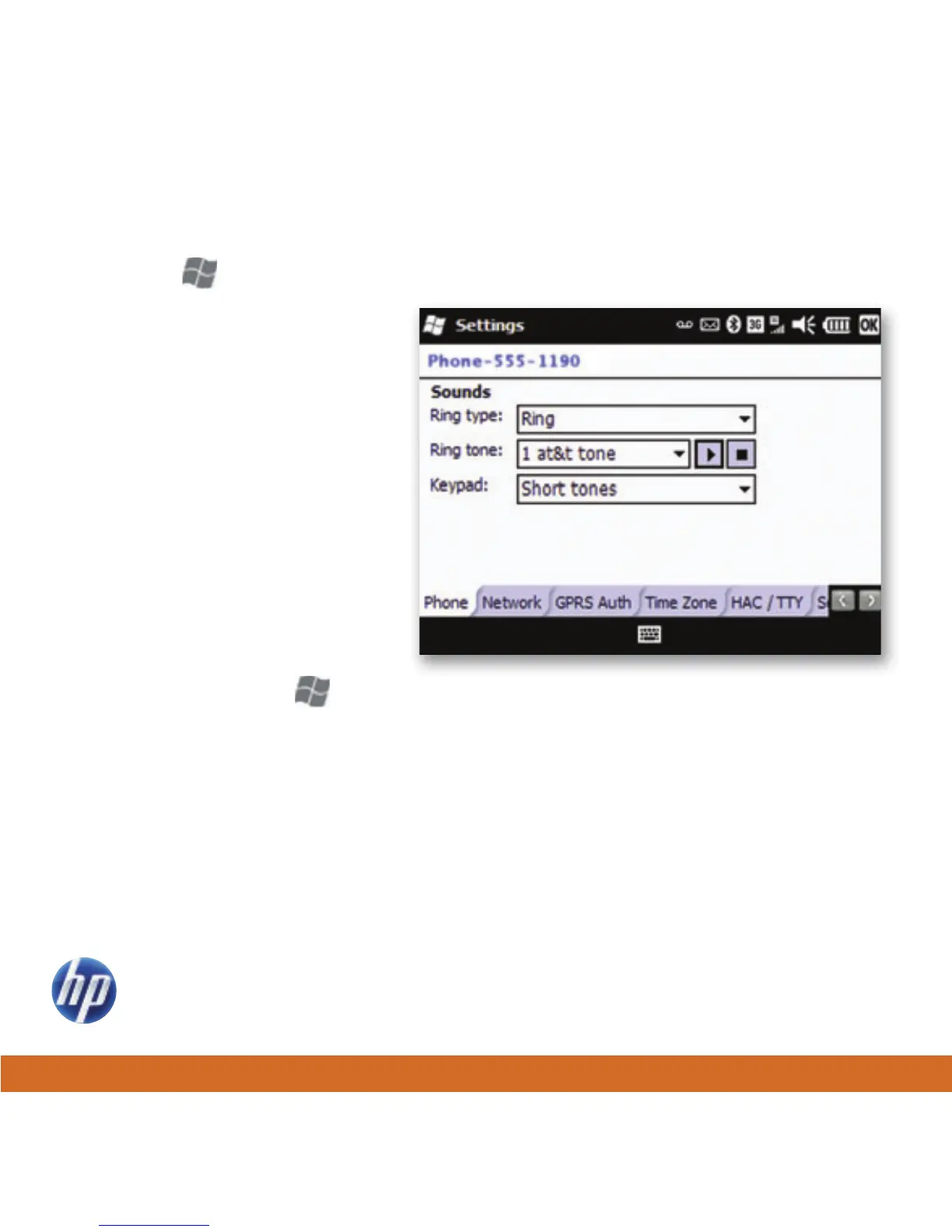26
Change your ring tone
1. Press Start , and then tap Phone.
2. Tap Menu > Options.
3. On the Sounds page, in the
Ring type list, select a
ring type.
4. In the Ring tone list, select a
ring tone.
Note: After you select a
ring tone, you can tap the
play button to hear it.
5. Tap OK.
Tip: Additional notifications can be
changed by pressing Start ,
and then tap Settings > Sounds
& Notifications.
