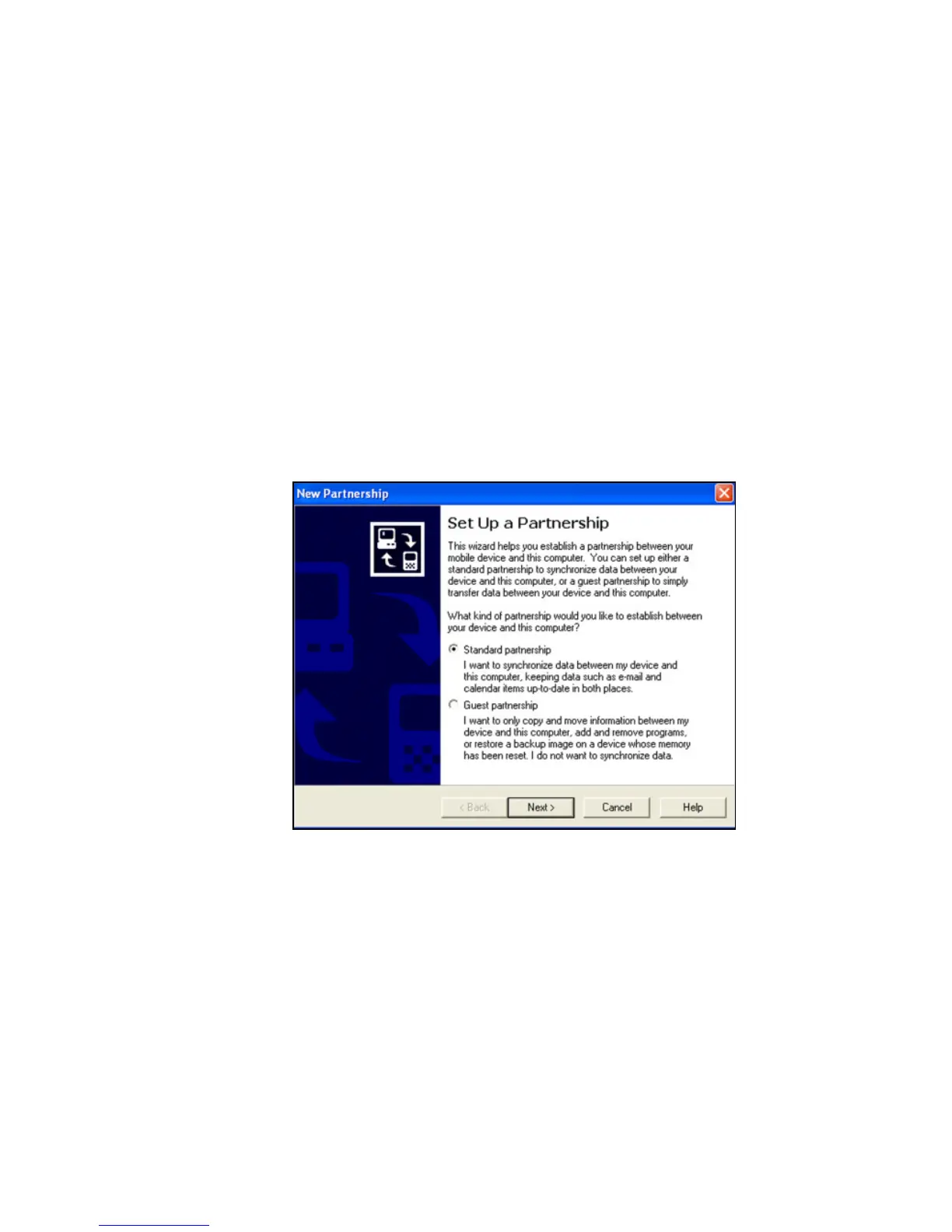6
To create an ActiveSync partnership between your HP iPAQ and
your personal computer:
1. Insert the Companion CD that came with your HP iPAQ into
the CD-ROM drive on your computer. The HP iPAQ Setup
Wizard starts automatically. Refer to “How Do I Install
Microsoft ActiveSync?” for more information.
Follow the on-screen instructions.
2. Turn on your HP iPAQ by pressing the Power button.
3. When the Set Up a Partnership screen displays, select
Standard Partnership and click Next.
