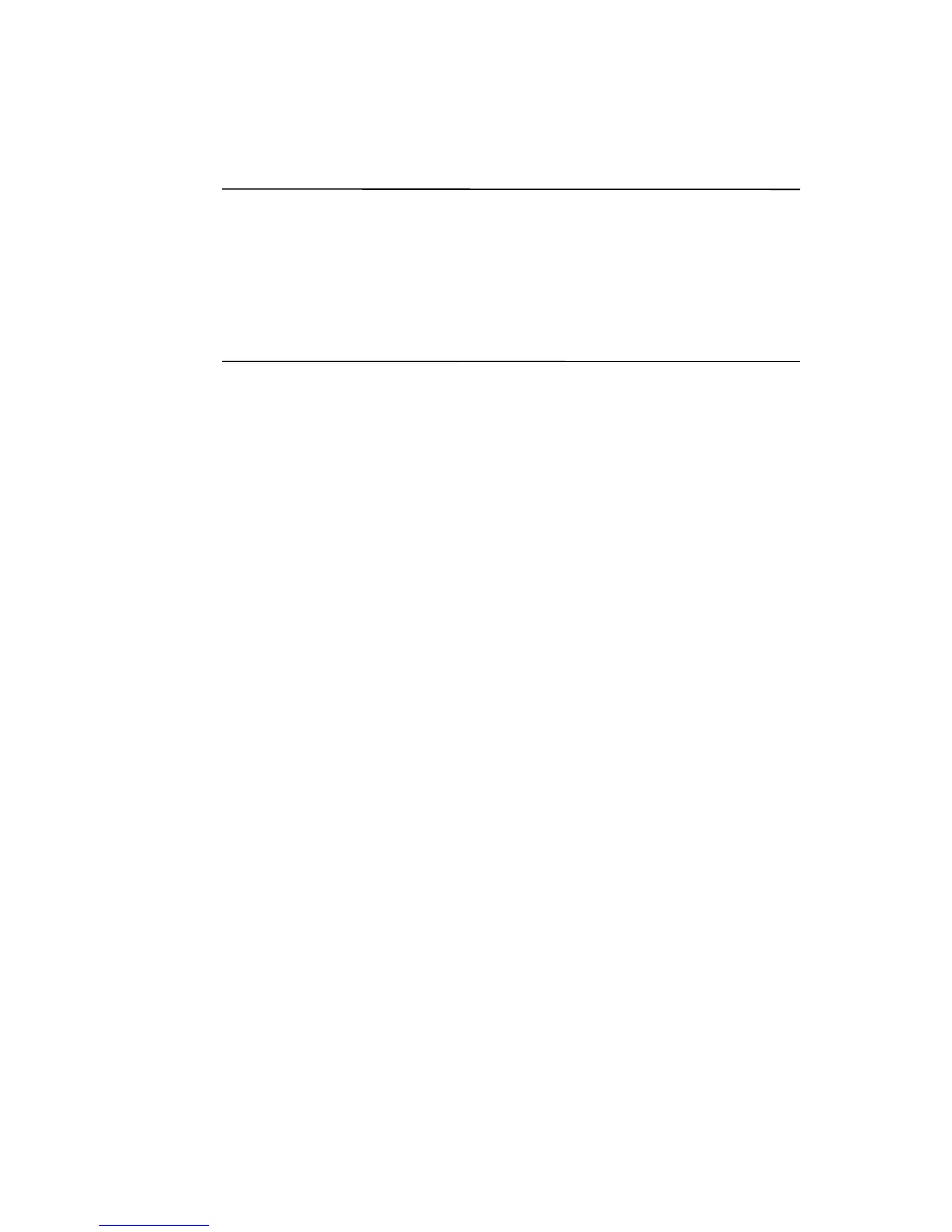35
5. Click OK; then click File > Close to close ActiveSync.
Note: If you have connected your device and the computer and
synchronization does not begin automatically, on your personal
computer click Start > Programs > Microsoft ActiveSync >
File > Options > Schedule tab. Under Desktop schedule, select
either Continuously or On connection from the dropdown list;
then click OK.
6. Copy any files you want to transfer to your HP iPAQ to
the Synchronized Files folder for transfer during
synchronization.
7. To verify the files were transferred successfully, on your HP
iPAQ tap Start > Programs > File Explorer > My
Documents folder. The files you copied should be listed.
How Do I Purchase Hardware
Accessories For My HP iPAQ?
To purchase accessories for your HP iPAQ such as standard or
extended batteries, cases, expansion cards and more:
■ In the United States, go to www.hp.com/go/ipaqaccessories
■ In Canada, go to www.hp.ca
■ In Europe, go to www.hp.com/eur/hpoptions or
www.hp.com/go/ipaqchoice
■ In all other countries, go to www.hp.com or contact you local
reseller or HP sales representative
