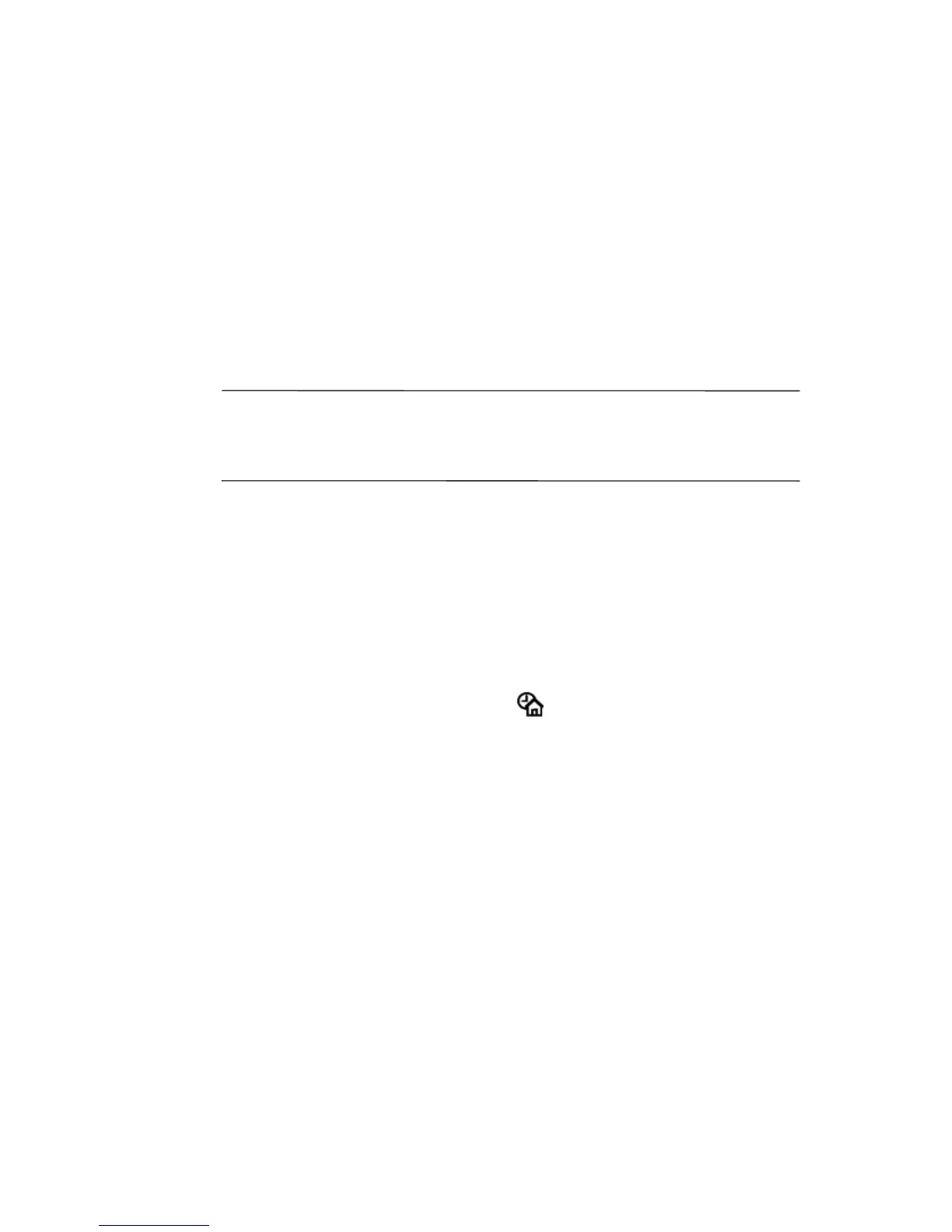25
How Do I Remove Programs From My
HP iPAQ?
To remove programs on your HP iPAQ:
1. From the Start menu, tap Settings > System tab
> Remove Programs.
2. Select the checkbox for the programs you want to remove,
and then tap Remove.
Note: By removing any programs from your HP iPAQ, you
increase storage memory (used to store data and document files)
and program memory (used to run programs) on the unit.
How Do I Switch from Portrait to
Landscape Mode While Viewing a
Document or Picture?
You can toggle between screen orientation one of two ways:
Press and hold the Today button for two seconds.
Or:
Go to the Start menu > Settings > System tab > Screen.
1. Tap Portrait, Landscape (right-handed), or Landscape
(left-handed).
2. Tap OK.
