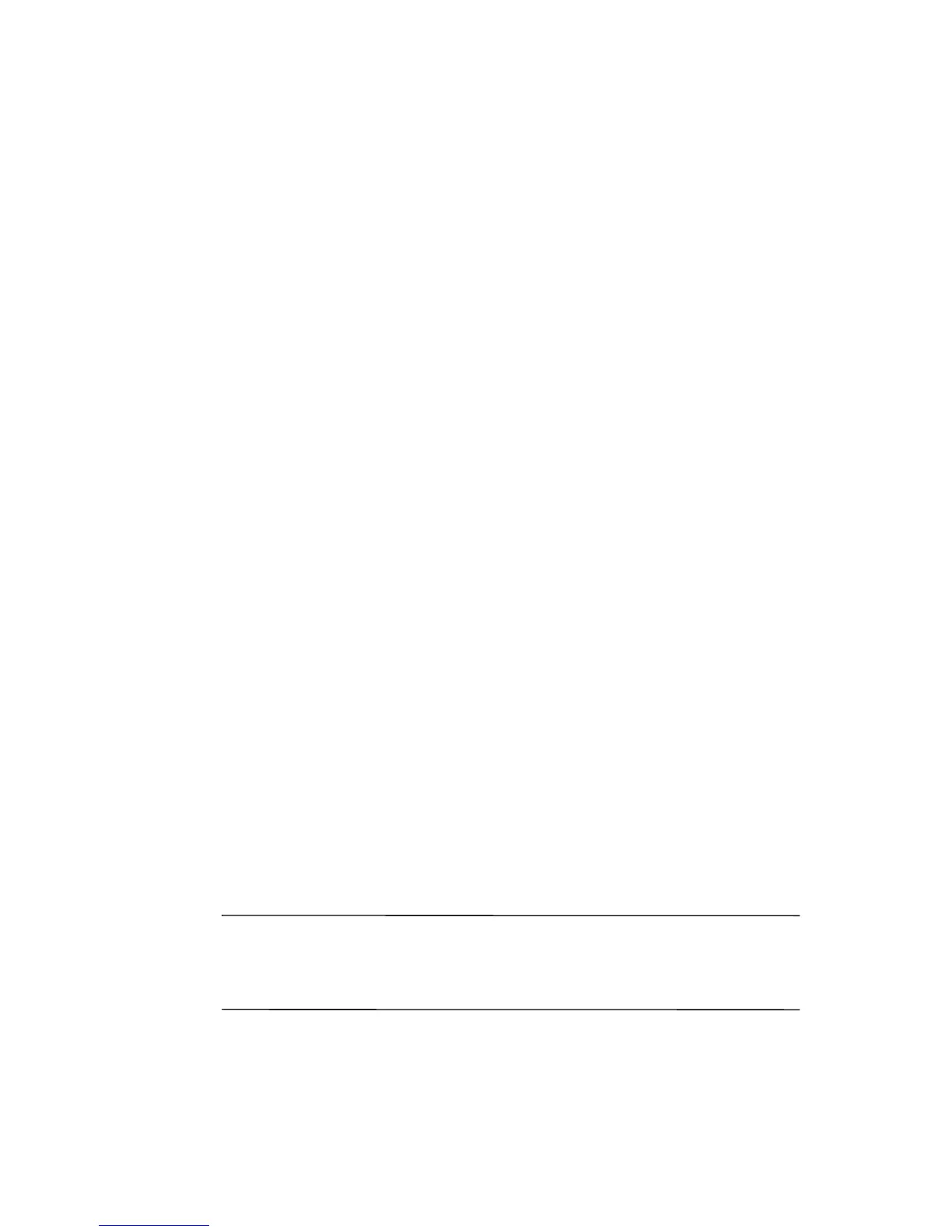26
How Do I Listen to Music on My HP
iPAQ?
You can use your HP iPAQ to listen to audio files including:
■ MP3 files
■ WMA files
■ Digital Rights Management (DRM), copy-protected WMA
files
You must use Windows Media Player on your computer to
download audio files to memory on your HP iPAQ. However,
because the files can be fairly large, for more music storage you
may want to download them onto an optional SD card (sold
separately).
To purchase an SD card, visit www.hp.com/go/ipaqaccessories.
It is recommended that you use the following procedure to
download copy-protected and all other audio files to your HP
iPAQ:
1. Connect your HP iPAQ to your computer using the
sync cable.
2. On your computer, open Windows Media Player by clicking
Start > Programs > Windows Media Player.
3. In Windows Media Player, click Copy to CD or Device from
the left menu.
4. In the Items to Copy dropdown list, select the files you want
to download to your HP iPAQ.
5. In the Items on Device dropdown list, select your HP iPAQ.
Note: If you have an SD card loaded in your HP iPAQ, you can
select SD Card in the dropdown list to download the files onto
the card.
