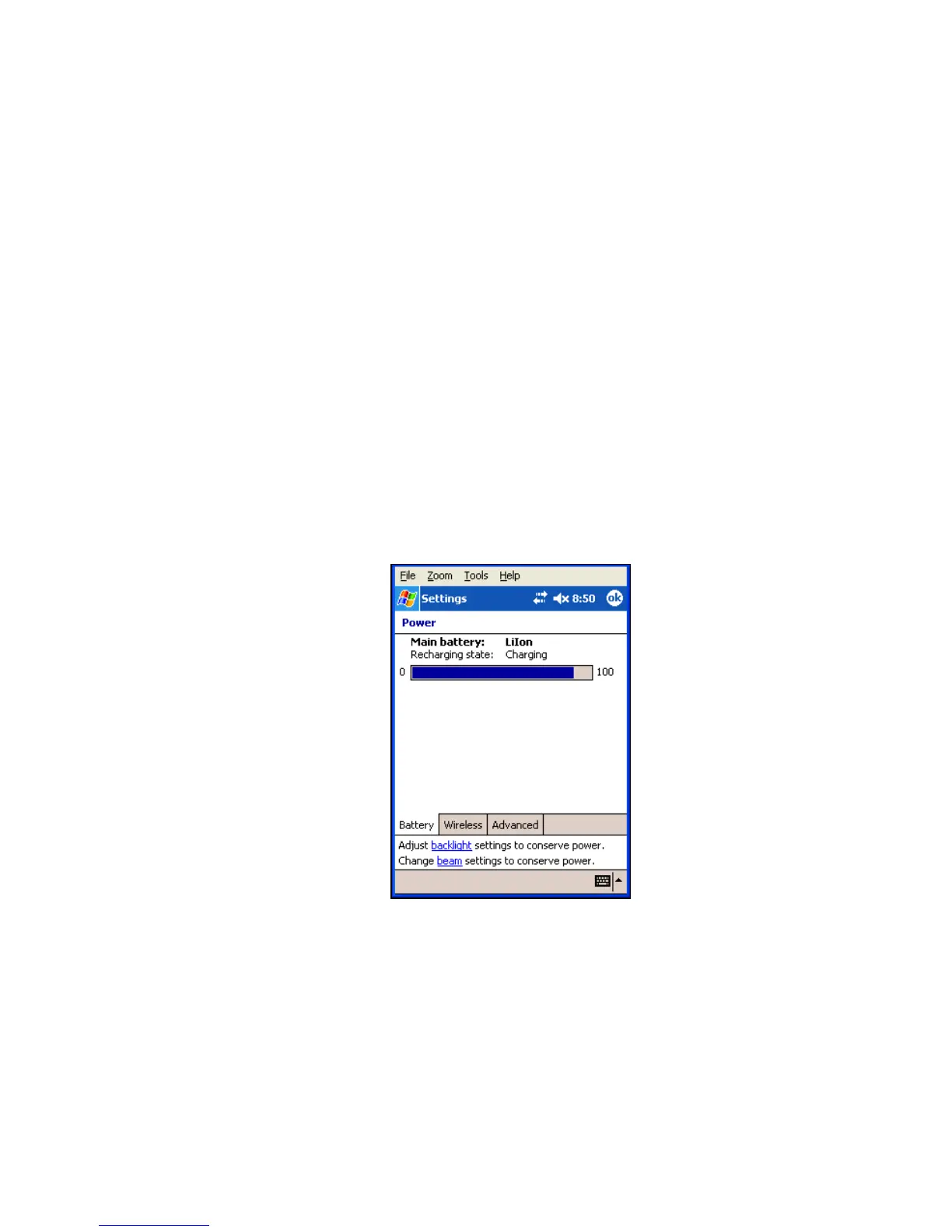19
How Do I Know the Battery Is
Charging?
There are two ways to see that you are charging the battery.
While the battery recharges, the power indicator light on the front
of the HP iPAQ flashes amber. When the battery is fully
recharged, the light turns solid amber.
You can also tap Start > Settings > System tab > Power to see
the battery gauge. The Recharging state: says “Charging” until a
full charge is reached. Then it displays “Battery power
remaining.
If the light is not flashing while you are trying to recharge,
disconnect and reconnect the AC Adapter to your HP iPAQ to
make sure you have a proper connection.
