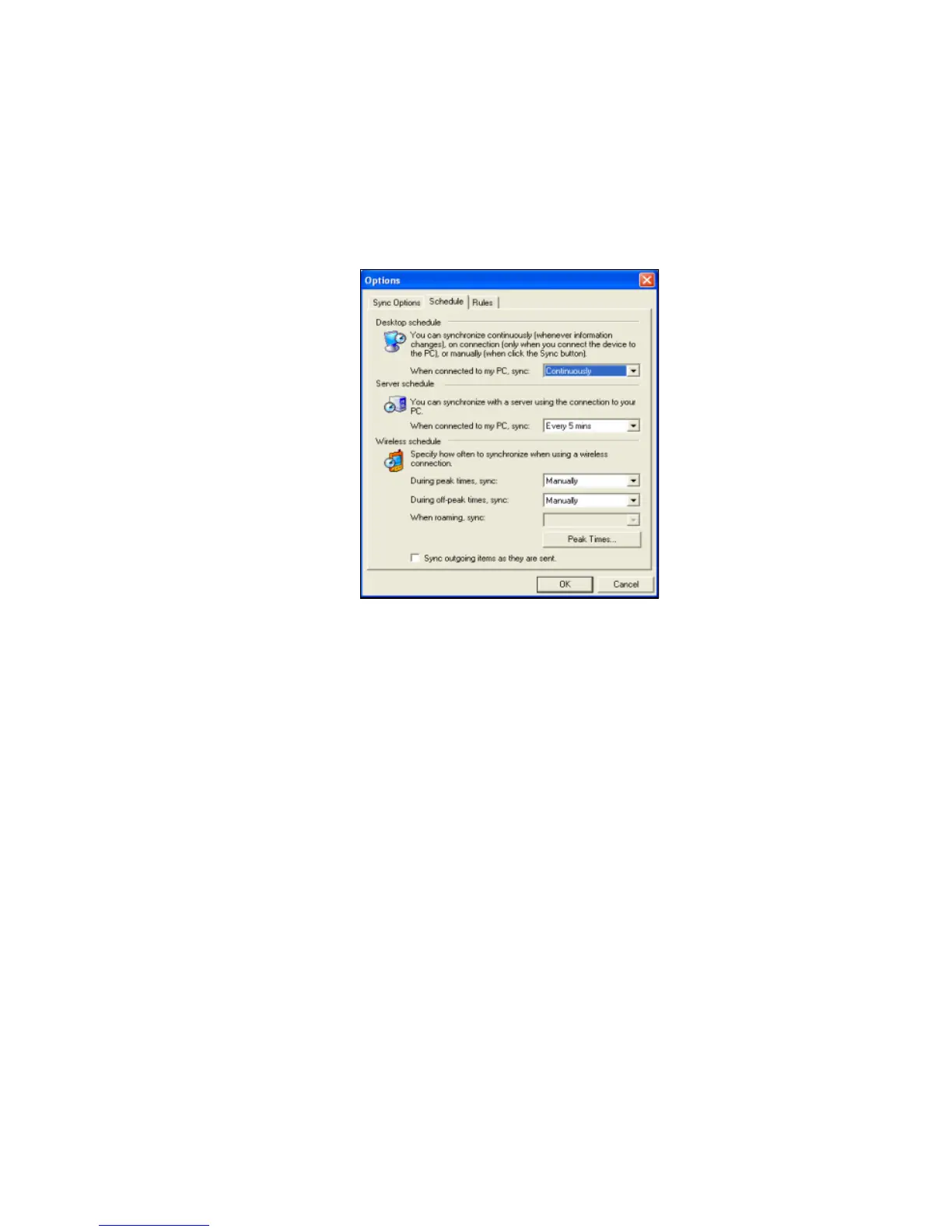12
4. Under the Schedule tab, choose whether you want to
synchronize Continuously, On connection, or Manually. If
necessary, you can also select options for scheduling
synchronization with a server, or using a wireless connection.
5. Click OK to save your changes; then click File > Close to
close ActiveSync.
