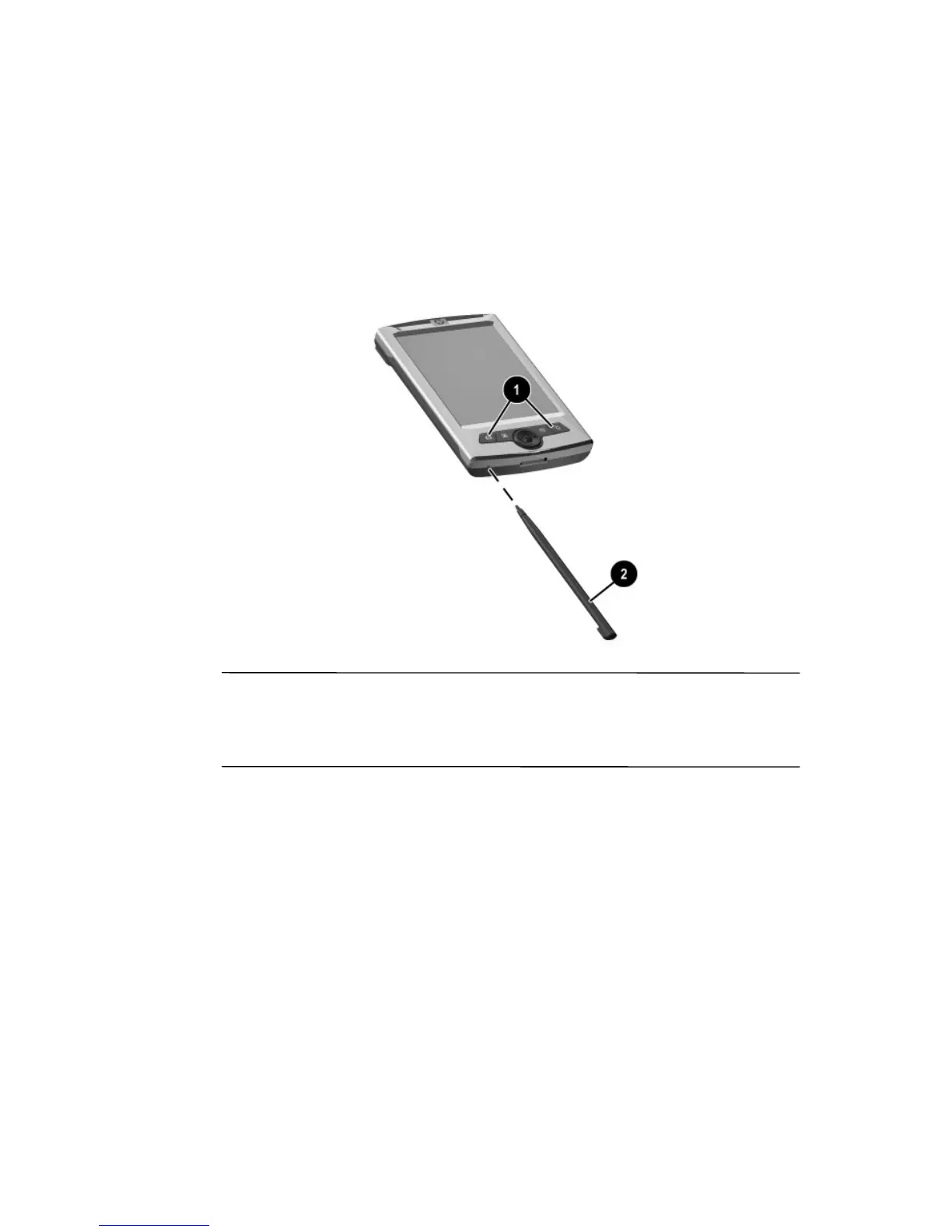23
To perform a hard reset:
1. Press and hold buttons 1 and 4 on the front of the device 1
and, at the same time, with the stylus, briefly press the Reset
button 2 on the bottom of your HP iPAQ.
Note: Verify the full reset by pressing the Power button. When
the HP iPAQ has been fully reset, it does not power on until the
battery is reactivated.
2. A hard reset deactivates the battery. The Power button does
not function until the battery is reactivated. To reactivate the
battery:
❏ Connect the AC Adapter to the HP iPAQ to charge the
device.
Or:
❏ Briefly press the Reset button with the stylus.
