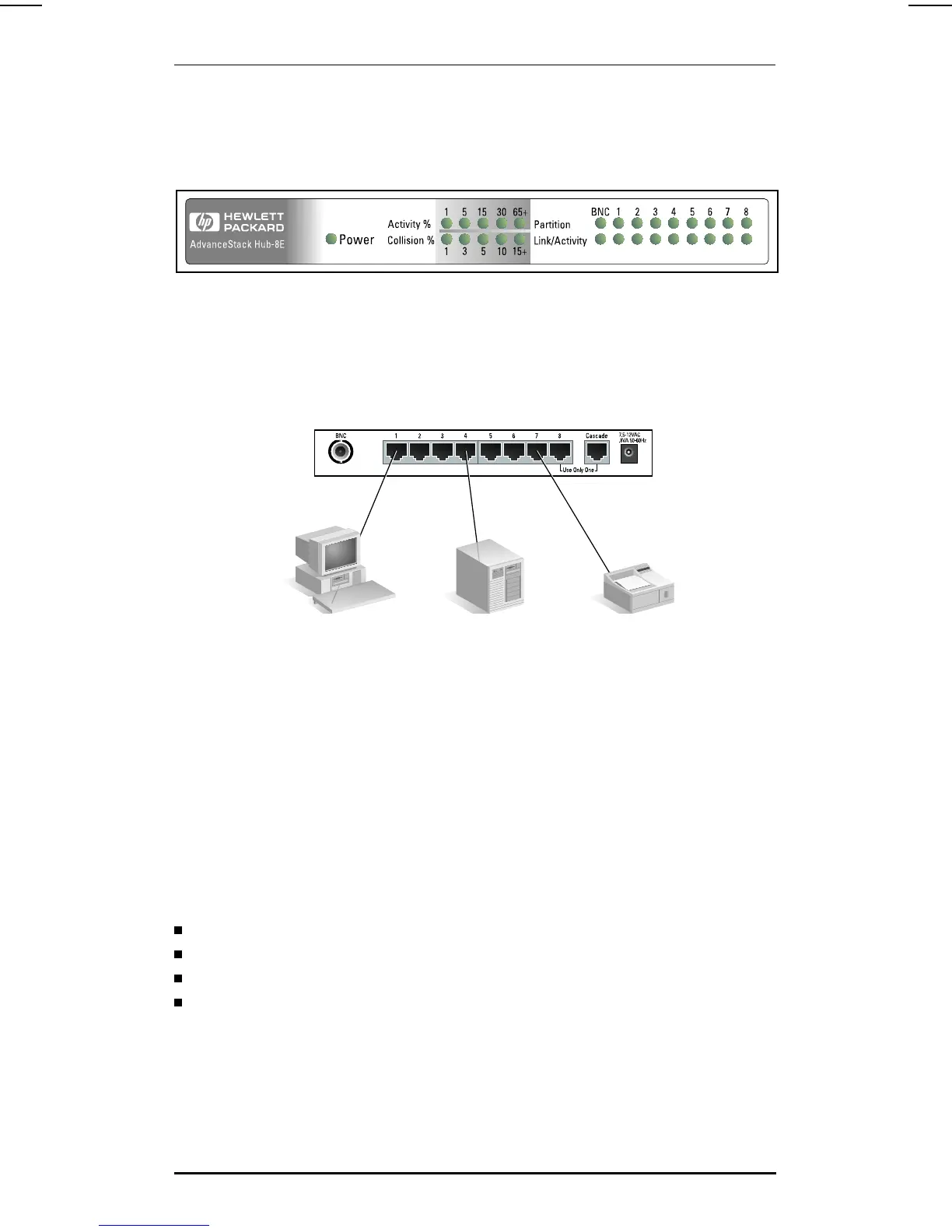HP J3128A AdvanceStack 10Base-T Hub-8E
Use the Hub-8E to connect computers, printers, and servers
together to allow users to share resources and data.
The steps to set up your network are:
1. Verify included parts
2. Verify that the hub works
3. Mount the hub
4. Connect devices to the hub
1. Verify Included Parts
Your package includes the following items:
one 8-port hub
AC adapter
this guide
warranty booklet
1
