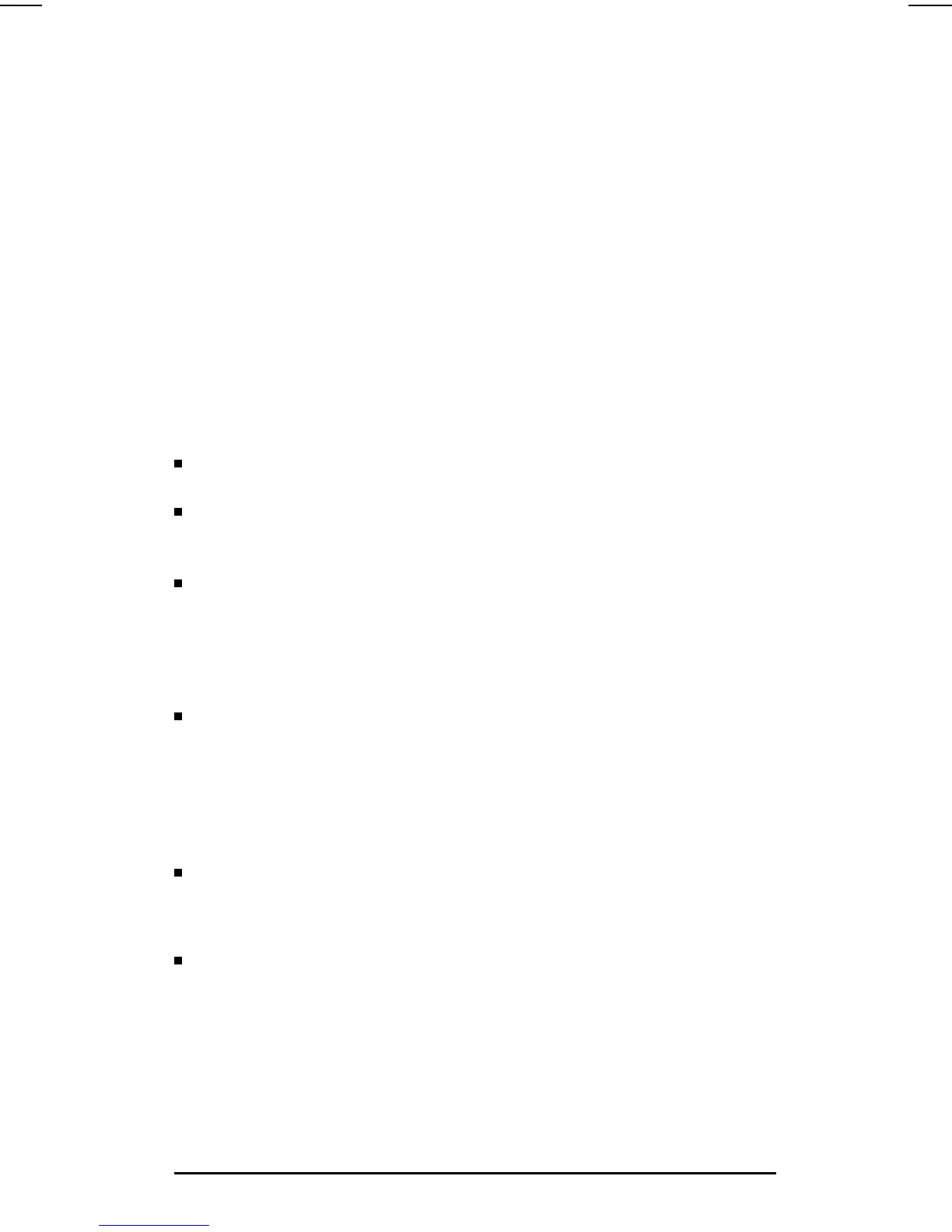3. Mount the Hub
The Hub-8E can be placed on a desk or mounted on any vertical or
horizontal surface, for example on a wall or under a desk.
To locate the hub on a table or other horizontal surface, no special
tools are necessary. Be certain to pick a sturdy table in an unclut-
tered area. You may want to secure the hub’s cables to the leg of the
table to prevent people from tripping over them. If you are placing
the hub on a table, skip the mounting instructions below and con-
tinue the installation procedure starting on page 5.
Equipment Required to Mount the Hub
To mount the hub on a wall or under a desk, you will need the
following equipment:
two number 6 by half-inch or M3 by 12 mm pan head wood
screws (not included)
a Phillips (cross-head) screwdriver (not included)
Before mounting the hub, follow these mounting precautions:
Plan the hub’s location and orientation relative to other devices
and equipment. Also consider the cabling that will be attached to
the hub and ports that will be used. In the back of the hub, leave
3 inches (76 mm) of space for twisted-pair cables and the AC
adapter.
Ensure that the HP AdvanceStack hub(s) do not overload the
power circuits, wiring, and over-current protection. To deter-
mine the possibility of overloading the supply circuits, add
together the amperage ratings from the nameplates of all your
hubs (and other equipment) installed on the same circuits and
compare the total with the rating limits for the supply circuits.
Do not install the HP AdvanceStack hub in an environment
where the operating ambient temperature might exceed 40°C
(104°F).
Make sure the air flow around the sides of the hub is not
restricted.
4
