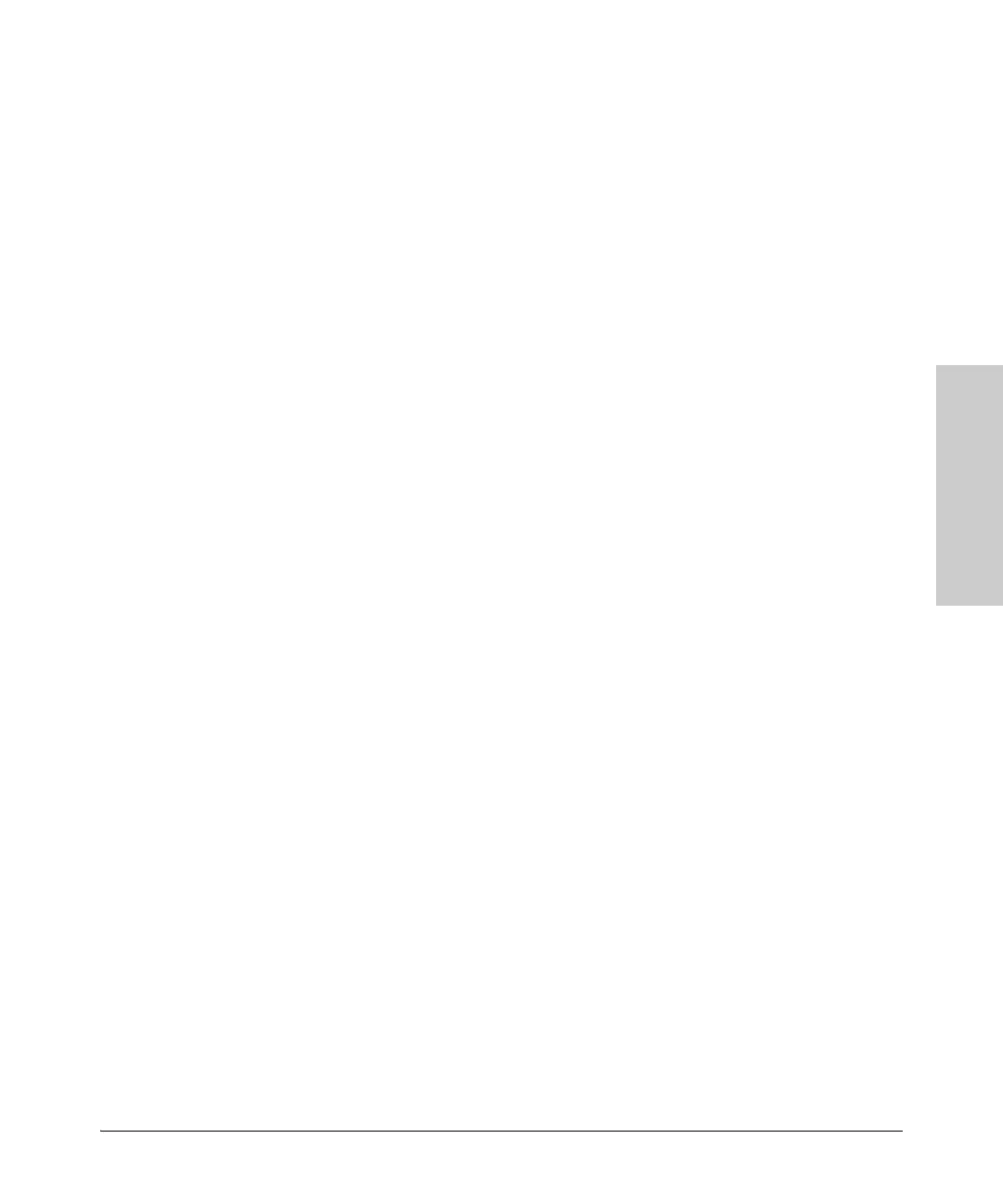2-23
Using the ProCurve Web Browser Interface
Web Configuration
Using the ProCurve Web
Browser Interface
LACP Status
Displays the status of the LACP groups.
Field Attributes
Aggregation Information
• Aggregation Group – Displays the ID number of the LACP group.
• Partner MAC Address – Displays the MAC address of a device in
the LACP group that is attached to this switch.
• Local Port Aggregated – Displays port member list of the local
LACP group. The port members are port on this switch.
• Seconds Since Last Changed – Number of seconds since the last
LACP was received.
LACP Port Status
• Port – The port number.
• Protocol Active – Indicates if the port is a member of an active LACP
group.
• Partner Port Number – A list of port numbers assigned to the link
by the LACP partner.
• Operation Port Key – The current operational value of the key for
the LACP group.