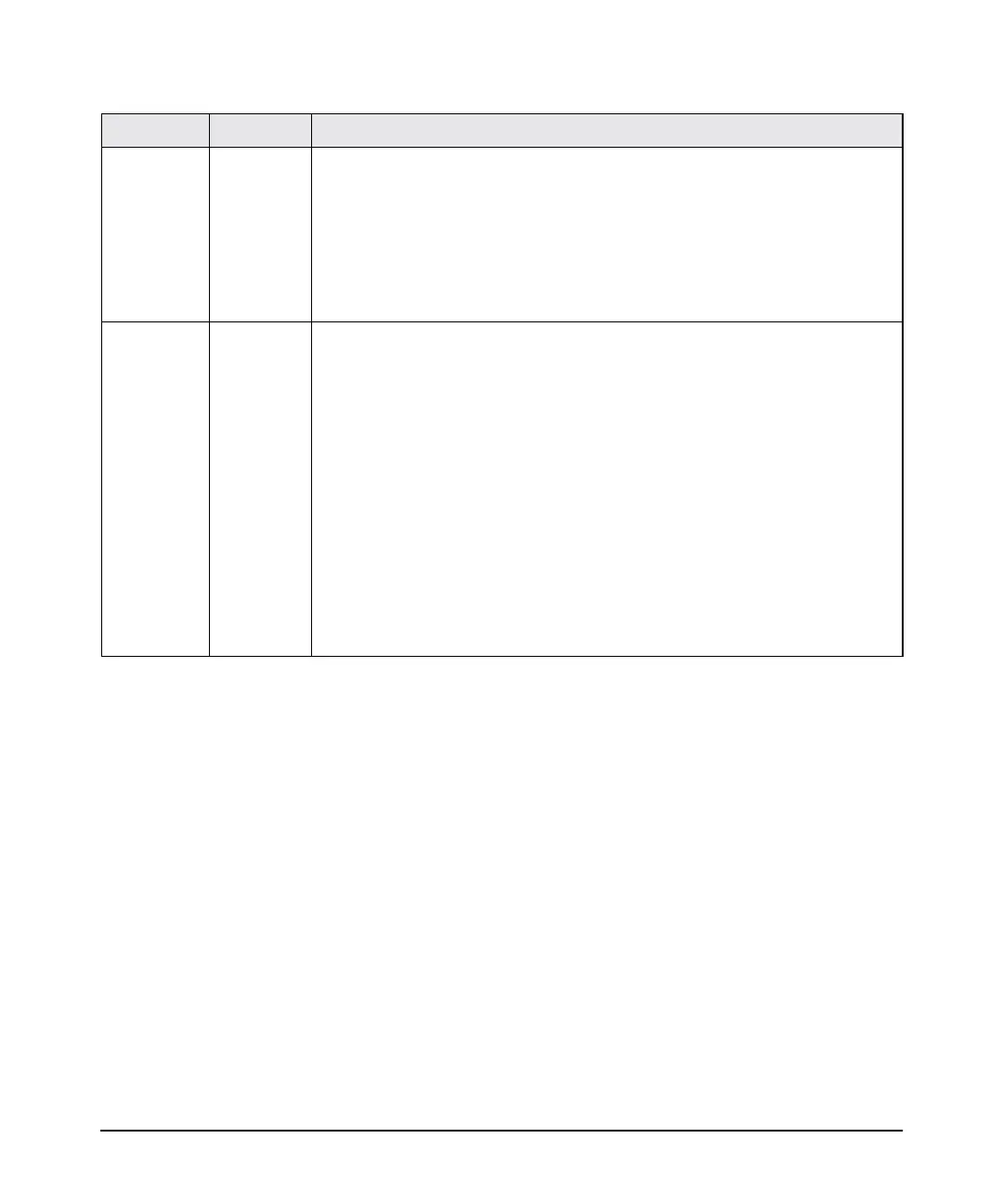1-9
Introducing the E3800 Switches
Fronts of the Switches
Test
(green/
orange)
Off The normal operational state; the switch is not undergoing self test.
On The switch self test and initialization are in progress after the switch has been power
cycled or reset. The switch is not operational until this LED goes off. The Self Test LED
also comes on briefly when you “hot swap” a mini-GBIC into the switch; the mini-GBIC
is self tested when it is hot swapped.
Blink
orange*
A component of the switch has failed its self test. The status LED for that component,
for example the Fan LED, and the switch Fault LED will blink simultaneously.
Port LEDs
(green/
orange - Link
and Mode)
Link For non-PoE or PoE-disabled ports:
Displays port link information:
• On – The port is enabled and receiving a link indication from the connected device.
• Off – The port has no active network cable connected, or is not receiving link beat
or sufficient light (fiber-optic port). Otherwise, the port may have been disabled
through the switch console, the web browser interface, or network management.
• Blinking orange* – The corresponding port has failed its self test. Blinks simultane-
ously with the switch Fault LED.
For PoE-enabled ports, see the LED mode information for PoE mode below.
Mode The operation of the port Mode LED is controlled by the LED Mode select button, and
the current setting is indicated by the LED Mode indicator LEDs near the button. Press
the button to step from one view mode to the next. The default view is Activity (Act).
If the Save Power LED feature has been enabled on the switch (savepower led
command), then that becomes the default view - all port LEDs are Off when the switch
is operating according to that feature.
Switch LEDs State Meaning
