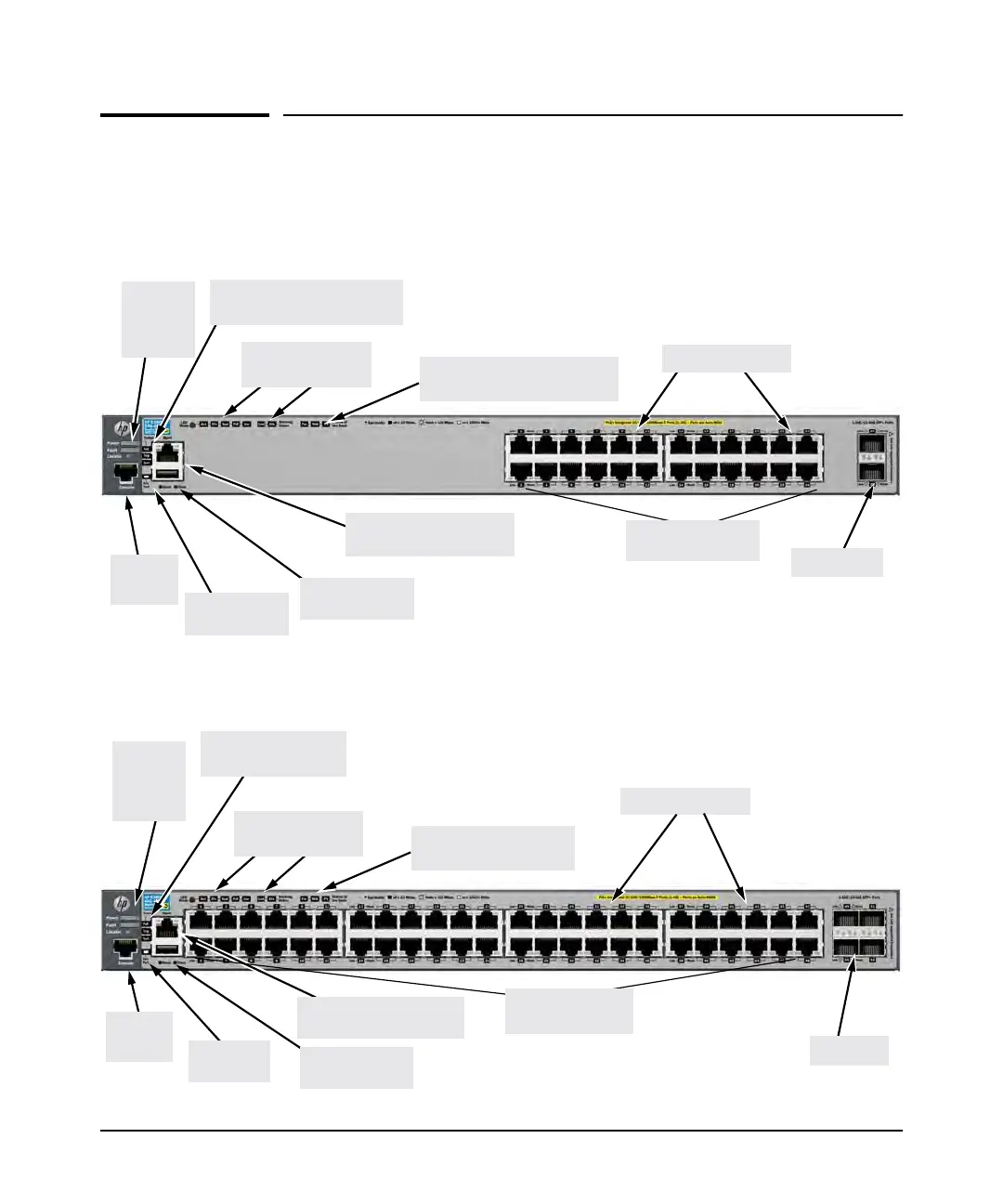1-2
Introducing the E3800 Switches
Fronts of the Switches
Fronts of the Switches
PoE/PoE+ Switches
Figure 1-1. Front of the HP E3800-24G-PoE+-2SFP+ Switch
Figure 1-2. Front of the HP E3800-48G-PoE+-4SFP+ Switch
Power,
Fault, and
Locator
LEDs
PoE, Tmp (Temperature), and
Test status LEDs
Fan, Mdl (Module), and PS
(Power Supply) status LEDs
Console
port
Reset and Clear
buttons
SFP+ ports
Aux (Auxiliary)
port LED
Switch port LEDs
USB port and Out-of-Band
Management port
Mode and Stacking
status LEDs
10/100/1000Base-T
RJ-45 ports
Switch port LEDs
PoE, Tmp, and Test
status LEDs
Power,
Fault, and
Locator
LEDs
Console
port
USB port and Out-of-Band
Management port
Fan, Mdl, and PS status
LEDs
Mode and Stacking
status LEDs
SFP+ ports
Reset and Clear
buttons
10/100/1000Base-T
RJ-45 ports
Aux port
LED
