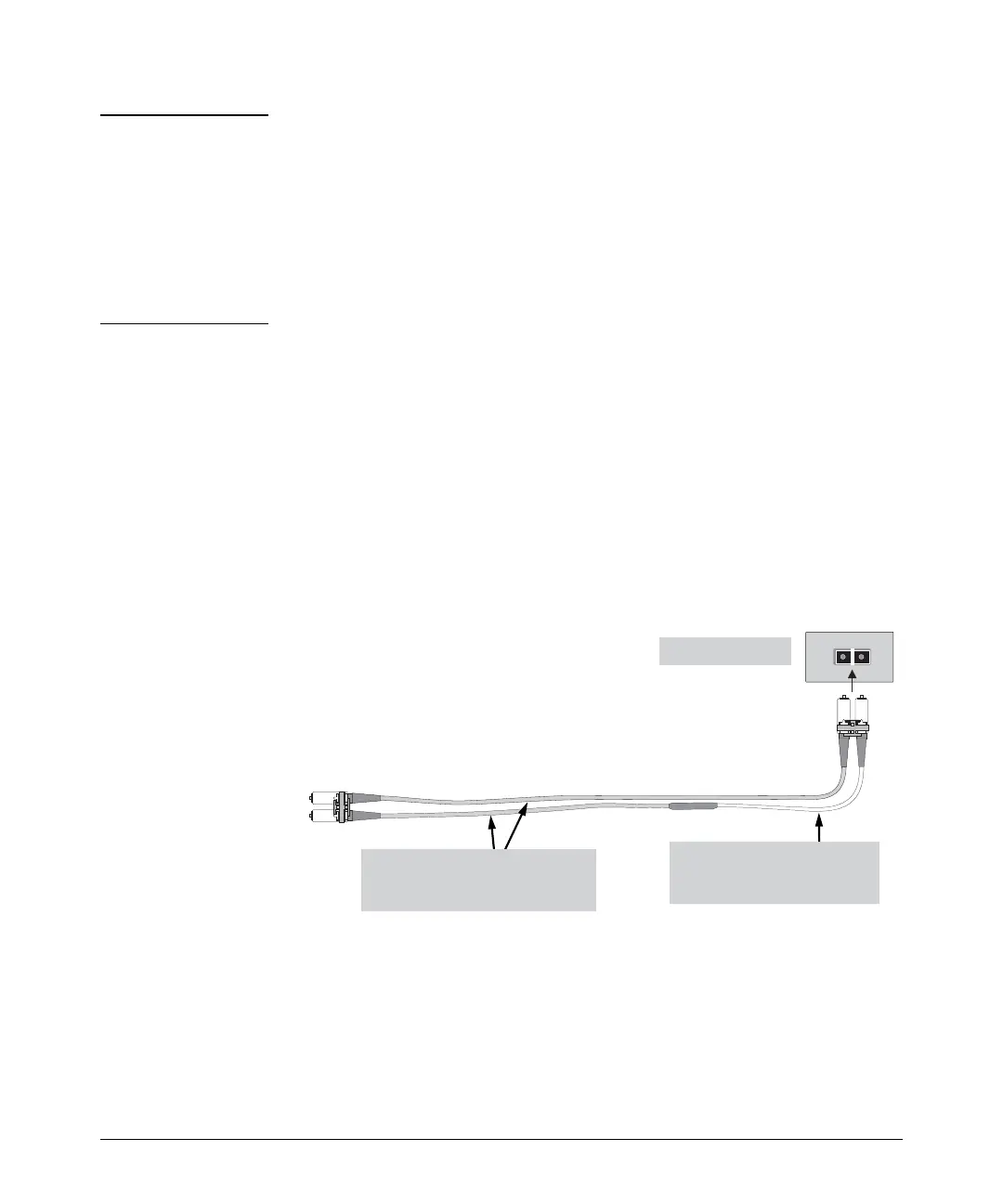B-5
Cabling and Technology Information
Note Most of the time, if you are using good quality graded-index multimode fiber
cable that adheres to the standards listed in Table B-1, there should not be a
need to use mode conditioning patch cords in your network. This is especially
true if the fiber runs in your network are relatively short.
For 10-Gigabit LRM using OM3 cable (50 µm multimode @ 1500/500 MHz*km),
a mode conditioning patch cord is not required. Other multimode cables may
require mode conditioning patch cords to achieve the LRM maximum
distances.
Installing the Patch Cord
As shown in the illustration below, connect the patch cord to the HP
transceiver with the section of single mode fiber plugged in to the Tx
(transmit) port. Then, connect the other end of the patch cord to your network
cabling patch panel, or directly to the network multimode fiber.
If you connect the patch cord directly to the network cabling, you may need
to install a female-to-female adapter to allow the cables to be connected
together.
Figure B-1. Example: Connecting a Mode Conditioning Patch Cord for Gigabit-LX
Make sure you purchase a patch cord that has appropriate connectors on each
end, and has multimode fibers that match the characteristics of the multimode
fiber in your network. Most important, the core diameter of the multimode
patch cord must match the core diameter of the multimode cable
infrastructure (either 50 or 62.5 microns).
Tx
Rx
To network
multimode
cabling
Mode Conditioning
Patch Cord
The multimode cable in the patch cord
must match the characteristics of your
network cable
Gigabit-LX port
Single mode section plugs into Tx
port on Gigabit-LX Transceiver or
Gigabit-LX mini-GBIC
