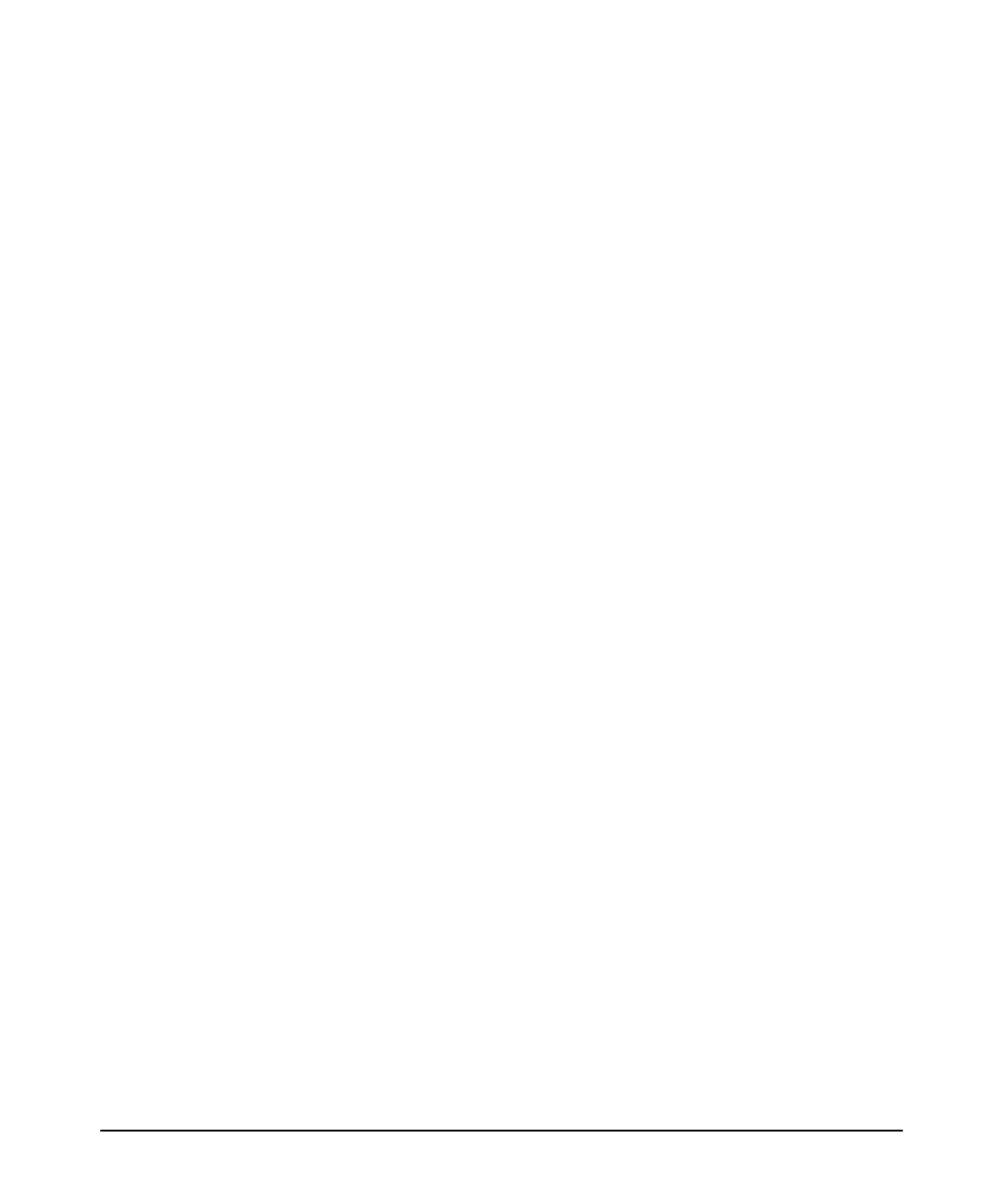1-19
Introducing the E3800 Switches
Switch Features
■ Auto MDI/MDI-X on all twisted-pair ports (10/100/1000 and 10GBase-T),
meaning that all connections can be made using straight-through
twisted-pair cables. Cross-over cables are not required, although they
will also work. The pin operation of each port is automatically adjusted
for the attached device: if the switch detects that another switch or hub
is connected to the port, it configures the port as MDI; if the switch detects
that an end-node device is connected to the port, it configures the port as
MDI-X. (See the appendices for recommended or required cabling.)
■ Automatic learning of the network addresses in each switch’s 8000-
address forwarding table, (with configurable address aging value).
■ Automatically negotiated full-duplex operation for the 10/100/1000 RJ-45
ports when connected to other auto-negotiating devices—the SFP/SFP+
ports always operate at full duplex.
■ Easy management of the switch through several available interfaces:
• console interface—a full featured, easy to use, VT-100 terminal
interface for out-of-band switch management (through the console
port or Management network ports) or in-band Telnet access to the
switch.
• Web browser interface—an easy to use built-in graphical interface
that can be accessed from common web browsers.
• HP Professional Management Center (PMC)—an SNMP-based,
graphical network management tool that you can use to manage your
entire network. This product is included with your new switch.
■ Support for the Spanning Tree Protocol to eliminate network loops.
■ Support for up to 2048 IEEE 802.1Q-compliant VLANs so you can divide
the attached end nodes into logical groupings that fit your business needs.
■ Support for many advanced features to enhance network performance—
for a description, see the E3800 Management and Configuration Guide
at www.hp.com/networking/support.
■ Ability to update the switch software. Software updates are routinely
available from HP.
■ An auxiliary port (USB Type A connector) for processing a USB command
file and updating switch software.
■ Low power operation:
• Ports on a switch or stack member may be set to operate at reduced
power.
• Port status LEDs may be turned off.
RJ-45 ports will operate at reduced power if the port is not connected (link
partner is not detected).
