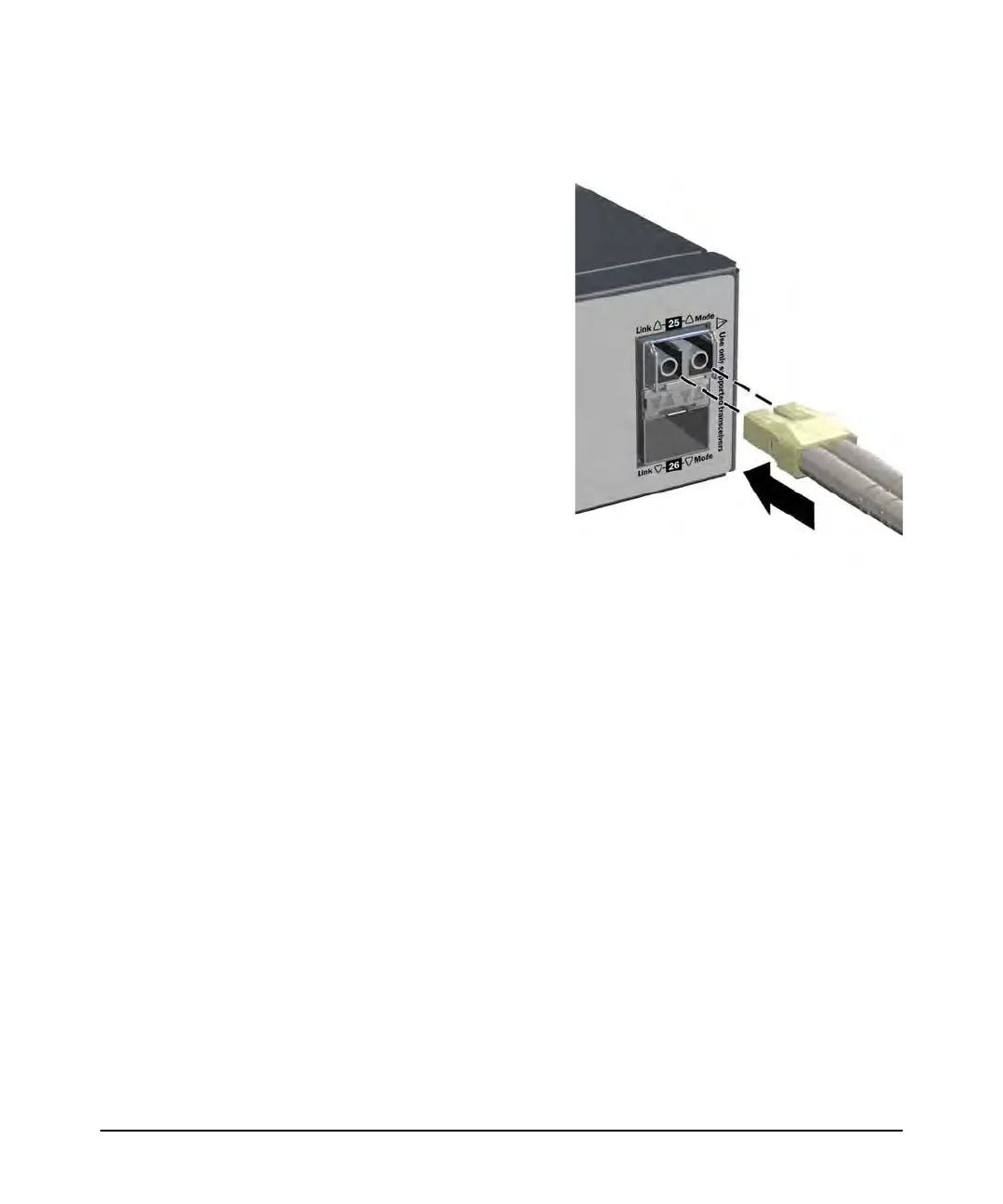2-22
Installing the Switch
Installation Procedures
Connecting a fiber cable
To connect:
1. Remove the dust covers from
the cable connectors and the
port.
2. Aligning the notches on the
cable connectors with the slots
of the port, press the cable
connector into the port until it
snaps into place.
If the Link LED does not go on
when the network cable is
connected to the port, see
“Diagnosing with the LEDs” on
page 5-4, in chapter 5,
“Troubleshooting”.
To disconnect:
Pull the cable connector straight
out.
Figure 2-17. Connecting fiber optic cable
