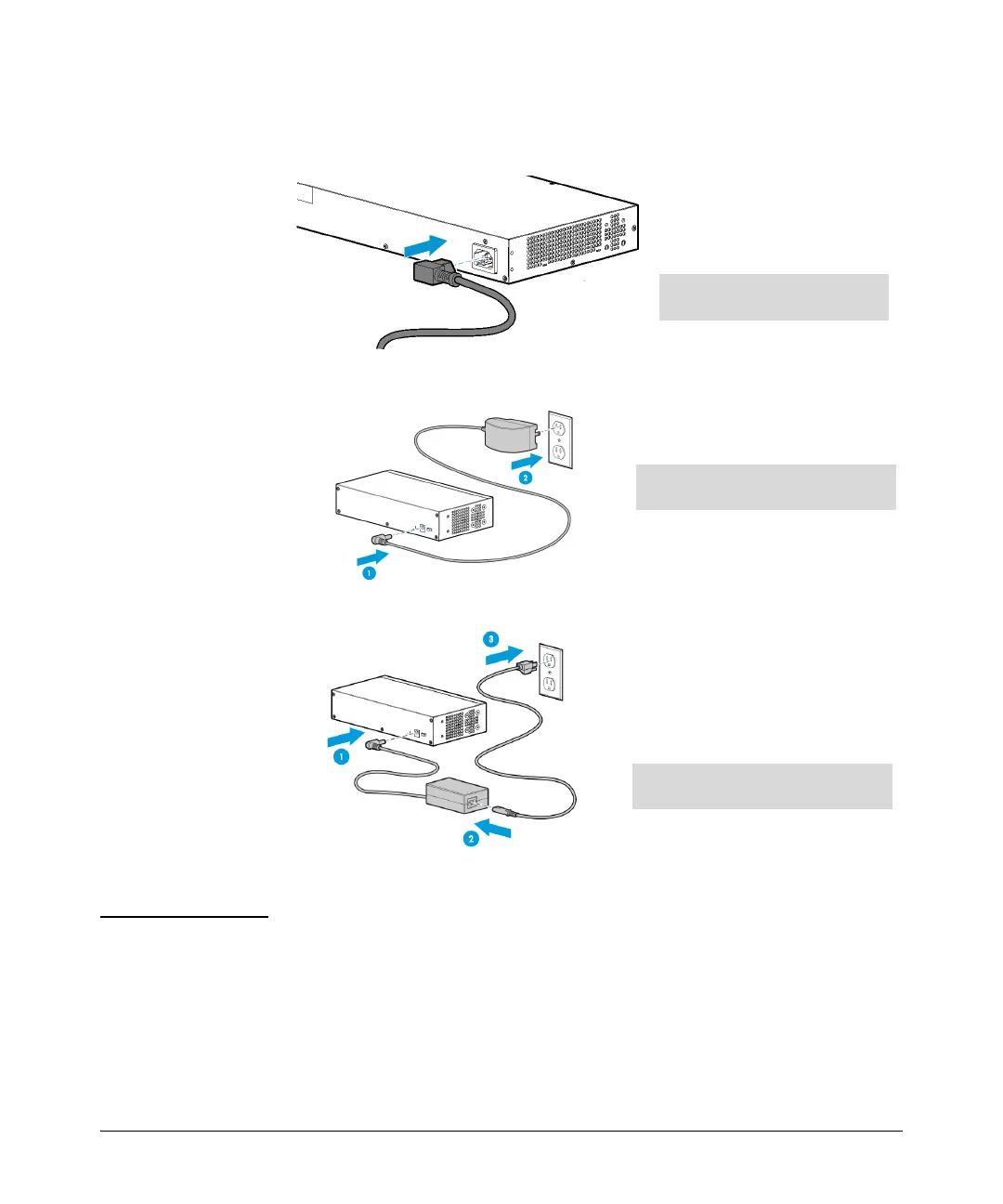2-7
Installing the Switch
Installation Procedure
Note The HP 1820 24- and 48-port switches do not have a power switch. They are
powered on when the power cord is connected to the switch and to a power
source. For safety, the power outlet should be located near the switch
installation.
The switches automatically adjusts to any voltage between 100-127 or 200-240
volts and either 50 or 60 Hz. There are no voltage range settings required.
Connect the power cord to the switch
and an AC power outlet
HP 1820-8G Switch
HP 1820 24- and 48-Port Switches
Connect wall plug-in AC/DC power adapter
to the switch and an AC power outlet
HP 1820-8G-PoE+ Switch
Connect inline AC/DC power adapter to the
switch and an AC power outlet
