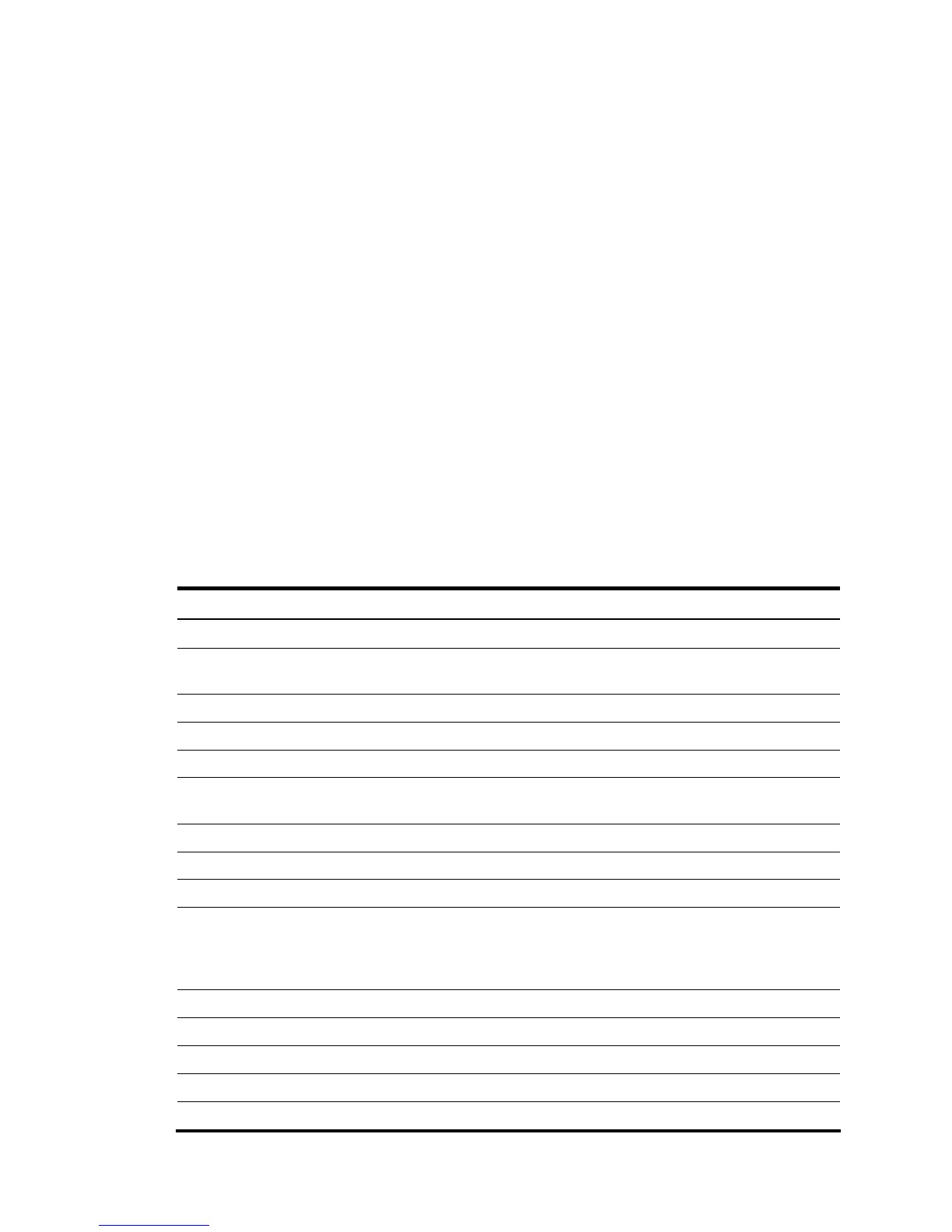Neighbor state : two way
Neighbor aged time : 13
Interface GigabitEthernet1/0/26
DLDP port state : advertisement
DLDP link state : up
The neighbor number of the port is 1.
Neighbor mac address : 0000-0000-1100
Neighbor port index : 81
Neighbor state : two way
Neighbor aged time : 12
# Display the DLDP configuration of GigabitEthernet 1/0/25.
<Sysname> display dldp gigabitethernet 1/0/25
Interface GigabitEthernet1/0/25
DLDP port state : advertisement
DLDP link state : up
The neighbor number of the port is 1.
Neighbor mac address : 0000-0000-0100
Neighbor port index : 79
Neighbor state : two way
Neighbor aged time : 13
Table 7 Output description
Field Description
DLDP global status Global DLDP state (enable or disable)
DLDP interval
Interval for sending Advertisement packets (in seconds) to maintain
neighbor relations
DLDP work-mode DLDP mode (enhance or normal)
DLDP authentication-mode DLDP authentication mode (none, simple, or md5)
password Password for DLDP authentication
DLDP unidirectional-shutdown
Port shutdown mode (auto or manual) after unidirectional links are
detected
DLDP delaydown-timer Setting of the DelayDown timer
The number of enabled ports Number of the DLDP-enabled ports
Interface Index of a DLDP-enabled port
DLDP port state
DLDP state on a port, which can be initial, inactive, active,
advertisement, probe, disable, disable (loopback), or delaydown.
disable (loopback) means the port goes into Disable state when
receiving a loopback packet.
DLDP link state Port state (up or down)
The neighbor number of the port Number of the neighbors of a port
Neighbor mac address MAC address of a neighbor
Neighbor port index Neighbor port index
Neighbor state Neighbor state (unknown, one way, or two way)
21
