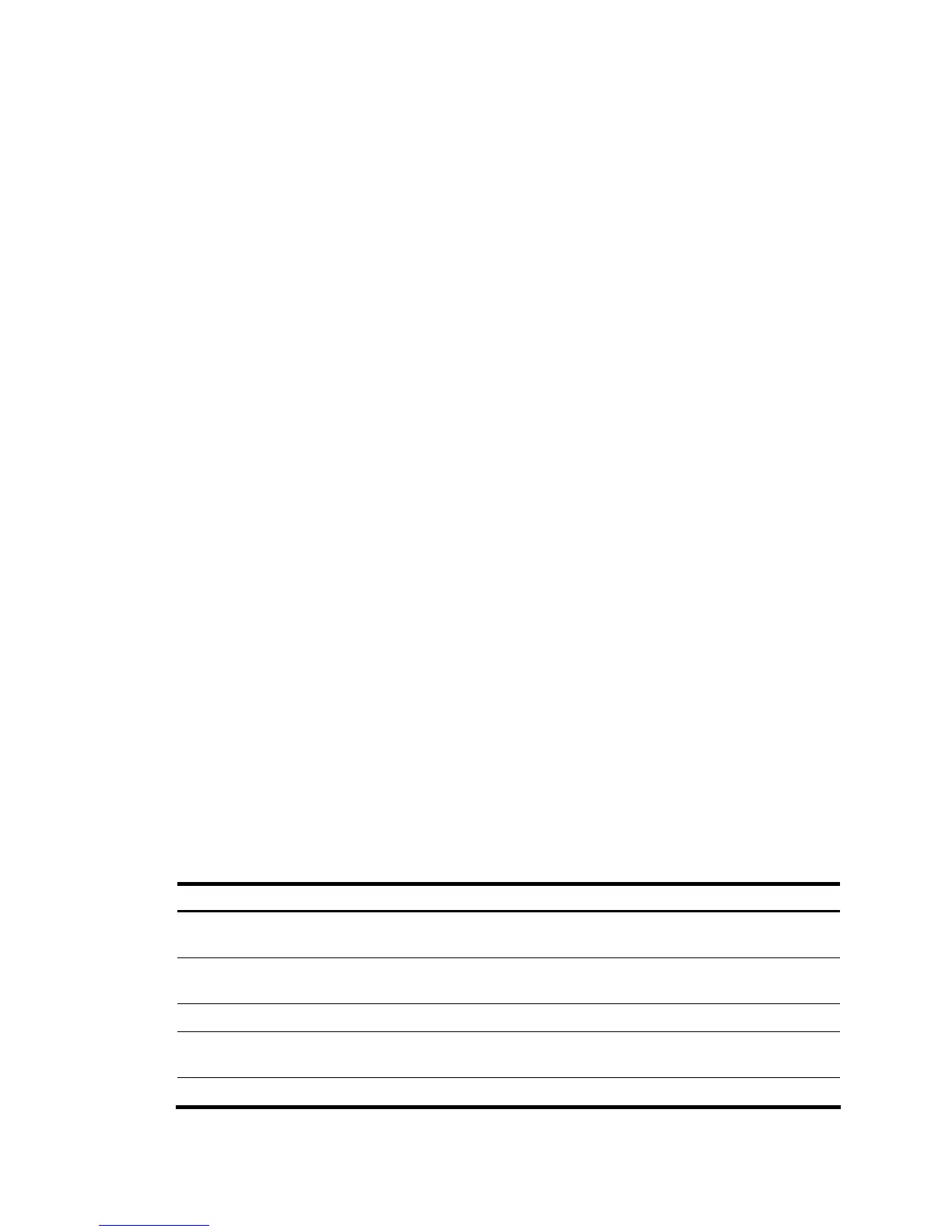Parameters
|: Filters command output by specifying a regular expression. For more information about regular
expressions, see the Fundamentals Configuration Guide.
begin: Displays the first line that matches the specified regular expression and all lines that follow.
exclude: Displays all lines that do not match the specified regular expression.
include: Displays all lines that match the specified regular expression.
regular-expression: Specifies a regular expression, a case-sensitive string of 1 to 256 characters.
Description
Use the display oam configuration command to display global Ethernet OAM configuration, including
the periods and thresholds for Ethernet OAM link error event detection.
Related commands: oam errored-symbol period, oam errored-symbol threshold, oam errored-frame
period, oam errored-frame threshold, oam errored-frame-period period, oam errored-frame-period
threshold, oam errored-frame-seconds period, oam errored-frame-seconds threshold, oam timer hello,
and oam timer keepalive.
Examples
# Display global Ethernet OAM configuration.
<Sysname> display oam configuration
Configuration of the link event window/threshold :
--------------------------------------------------------------------------
Errored-symbol Event period(in seconds) : 1
Errored-symbol Event threshold : 1
Errored-frame Event period(in seconds) : 1
Errored-frame Event threshold : 1
Errored-frame-period Event period(in ms) : 1000
Errored-frame-period Event threshold : 1
Errored-frame-seconds Event period(in seconds) : 60
Errored-frame-seconds Event threshold : 1
Configuration of the timer :
--------------------------------------------------------------------------
Hello timer(in ms) : 1000
Keepalive timer(in ms) : 5000
Table 3 Output description
Field Description
Configuration of the link event
window/threshold
Detection intervals and triggering thresholds configured for link events
Errored-symbol Event period (in
seconds)
Errored symbol event detection interval, which defaults to one second.
Errored-symbol Event threshold Errored symbol event triggering threshold, which defaults to 1.
Errored-frame Event period (in
seconds)
Errored frame event detection interval, which defaults to one second.
Errored-frame Event threshold Errored frame event triggering threshold, which defaults to 1.
5
