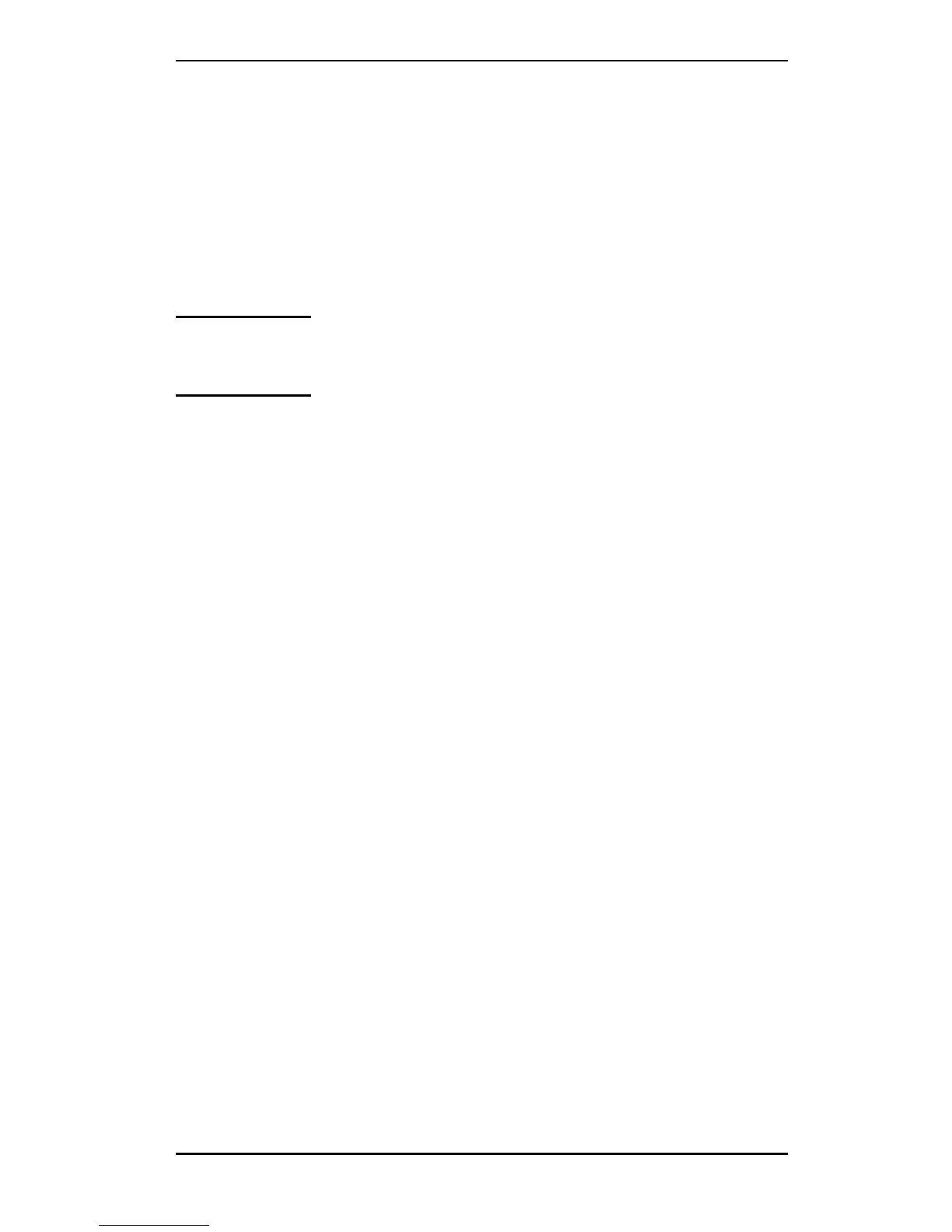ENWW Configuring for LPD Printing 150
LPD on Mac OS Systems
LaserWriter 8 version 8.5.1 or higher is required in order to support
IP printing on computers running any of the following:
● Mac OS 8.1 or higher
● Mac OS 7.5 through Mac OS 7.6.1
● Desktop Printer Utility 1.0 or later
Note IP printing in LaserWriter 8 is not available on
Mac OS 8.0.
Assigning an IP Address
Before you can set up a printer for LPR printing, assign an IP
address to the printer or print server. Use the HP LaserJet Utility
to configure the printer IP address as follows:
1. Double-click HP LaserJet Utility in the HP LaserJet folder.
2. Click the Settings button.
3. Select TCP/IP from the scrolling list and then click Edit.
4. Select the desired option. You can automatically obtain the
TCP/IP configuration from either the DHCP server or the
BOOTP server, or you can manually specify the TCP/IP
configuration.
