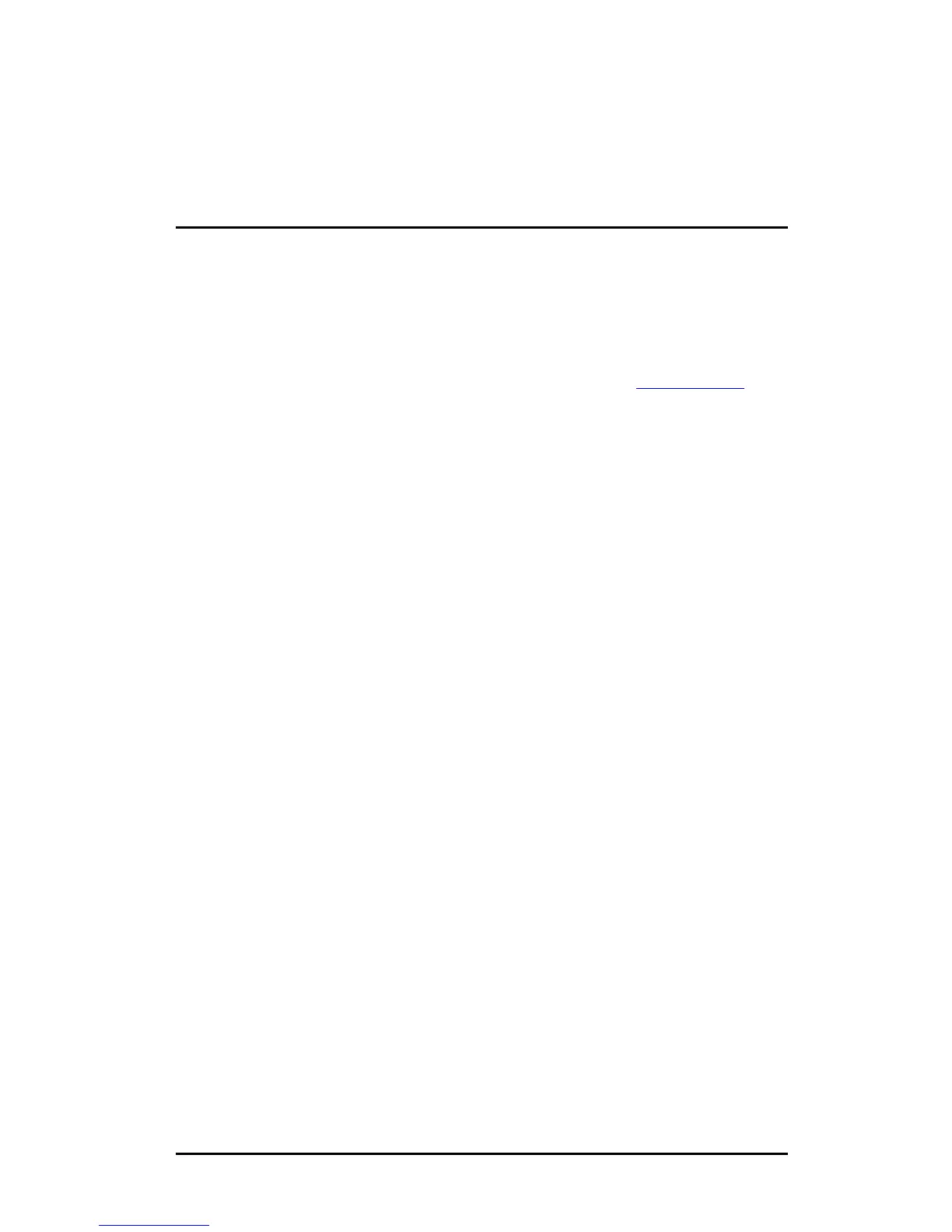ENWW 31
3
TCP/IP Configuration
Introduction
To operate properly on a TCP/IP network, the HP Jetdirect print
server must be configured with valid TCP/IP network configuration
parameters, such as an IP address that is valid for your network.
For general information on TCP/IP networks, see Appendix A
.
Server-Based and Manual TCP/IP Configuration
When in a factory-default state and initially powered on, the HP
Jetdirect print server will systematically try to obtain its TCP/IP
configuration using a server-based method (BOOTP, DHCP, and
RARP, described later in this chapter). Up to two minutes are used.
If configuration is not successful, a default IP address will be
assigned.
The print server may also be configured manually. Manual-based
tools include Telnet, a Web browser, the printer control panel, arp
and ping commands (when the default IP address is 192.0.0.192),
or SNMP-based management software. TCP/IP configuration
values assigned manually will be retained when powered off/on.
The print server can be reconfigured to use either server-based or
manual configuration of TCP/IP settings at any time.
To identify the IP address that is configured on the print server at
any time, see the HP Jetdirect configuration page.
