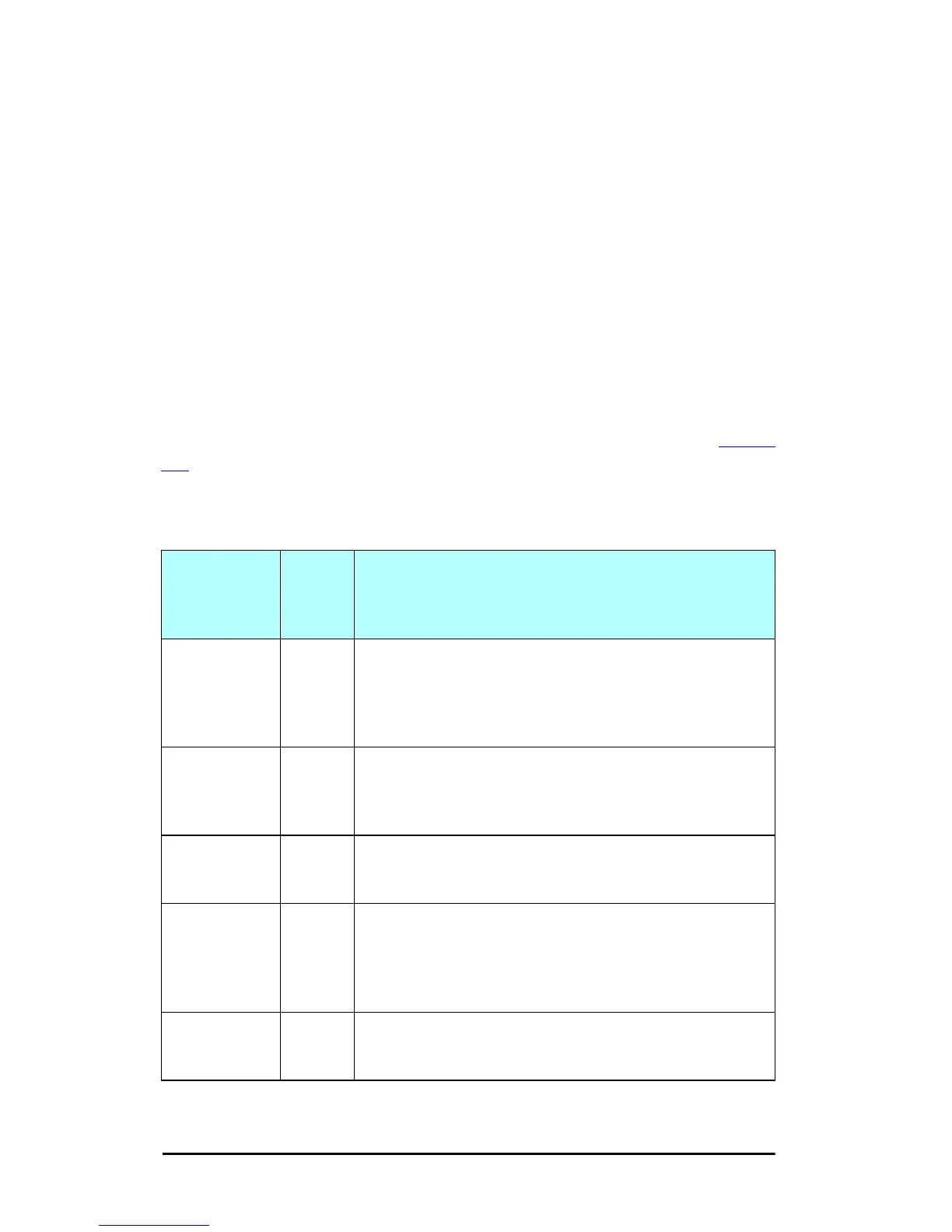ENWW TCP/IP Configuration 39
Bootptab File Entries
An example of a /etc/bootptab file entry for an HP Jetdirect
print server is provided below:
Note that the configuration data contains “tags” to identify the
various HP Jetdirect parameters and their settings. Entries and
tags supported by the HP Jetdirect print server are listed in Table
3.1.
picasso:\
:hn:\
:ht=ether:\
:vm=rfc1048:\
:ha=0001E6123456:\
:ip=192.168.40.39:\
:sm=255.255.255.0:\
:gw=192.168.40.1:\
:lg=192.168.40.3:\
:T144=“hpnp/picasso.cfg”:
Table 3.1 Tags Supported in a BOOTP/DHCP Boot file (1 of 4)
Item RFC
2132
Option
Description
nodename -- The name of the peripheral. This name identifies an entry
point to a list of parameters for a specific peripheral.
nodename must be the first field in an entry. (In the
example above, nodename is “picasso”.)
ht -- The hardware type tag. For the HP Jetdirect print server,
set this to ether (for Ethernet). This tag must precede the
ha tag.
vm -- The BOOTP report format tag (required). Set this
parameter to rfc1048.
ha -- The hardware address tag. The hardware (MAC) address
is the link-level, or station address of the HP Jetdirect print
server. It can be found on the HP Jetdirect configuration
page as the HARDWARE ADDRESS.
ip -- The IP address tag (required). This address will be the
HP Jetdirect print server’s IP address.
