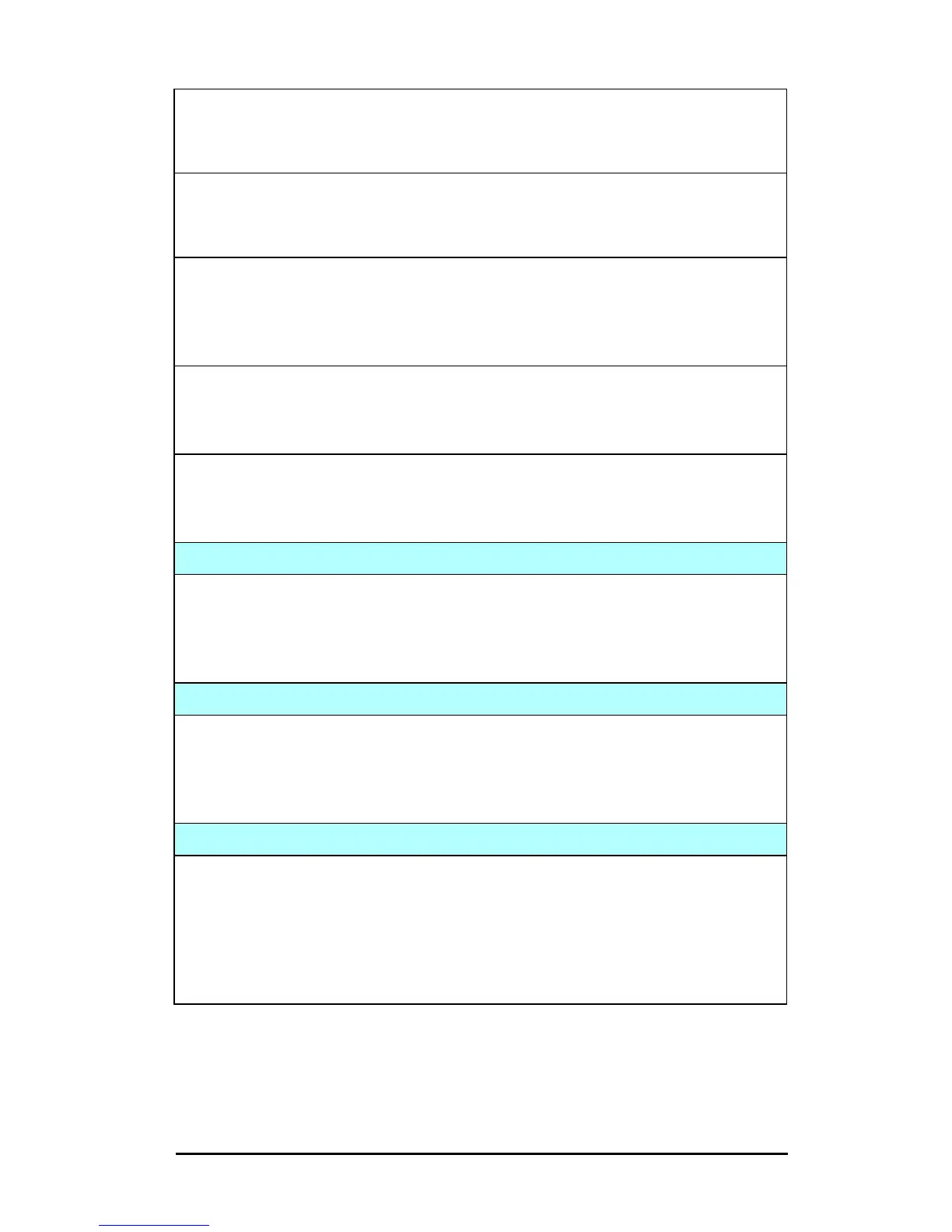ENWW TCP/IP Configuration 54
ipx-nds-context:
An alphanumeric string, up to 256 characters, that specifies the NDS context for
the HP Jetdirect print server.
ipx-job-poll:
Specifies the time interval (seconds) that the HP Jetdirect print server will wait to
check for print jobs in a print queue.
pjl-banner:
(ipx-banner:)
Enables or disables printing an IPX banner page. 0 disables banner pages.
1 (default) enables banner pages.
pjl-eoj:
(ipx-eoj:)
Enables or disables IPX end-of-job notification. 0 disables, 1 (default) enables.
pjl-toner-low:
(ipx-toner-low:)
Enables or disables IPX toner-low notification. 0 disables, 1 (default) enables.
AppleTalk
appletalk:
(at-config:, ethertalk:)
Enables or disables AppleTalk (EtherTalk) protocol operation on the print server:
0 disables, 1 (default) enables.
DLC/LLC
dlc/llc-config:
(dlc/llc:)
Enables or disables DLC/LLC protocol operation on the print server: 0 disables,
1 (default) enables.
Other Settings
link-type:
(10/100 Fast Ethernet) Sets the print server’s link speed (10 or 100 Mbps) and
communication mode (Full- or Half-Duplex). Selections are AUTO, 100FULL,
100HALF, 10FULL, 10HALF.
For AUTO (default), the print server uses autonegotiation to determine the link
speed and mode. If autonegotiation fails, then 100HALF is set.
Table 3.3 TFTP Configuration File Parameters (9 of 10)
