Keyboard backlight
The keyboard backlight feature, turned on at the factory, lights up the keyboard.
▲
To turn the keyboard backlight feature off or on, press f5.
NOTE: When this feature is on, the light on the f5 key is on.
46 Chapter 5 Navigating using touch gestures, pointing devices and the keyboard
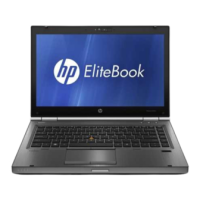
