Refreshing your software content with Intel Smart
Connect Technology (select models only)
When the computer is in the Sleep state, Intel® Smart Connect Technology periodically causes the
computer to exit Sleep. Smart Connect then updates the content for certain open applications and
reinitiates Sleep. As a result, your work is immediately available to you as soon as you exit Sleep.
You do not have to wait while updates are downloaded.
▲
To enable this feature or manually adjust the settings, from the Start screen, type smart, and
then select Intel Smart Connect Technology.
Refreshing your software content with Intel Smart Connect Technology (select models only) 61
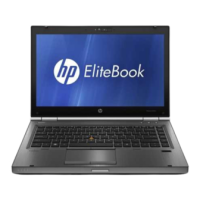
