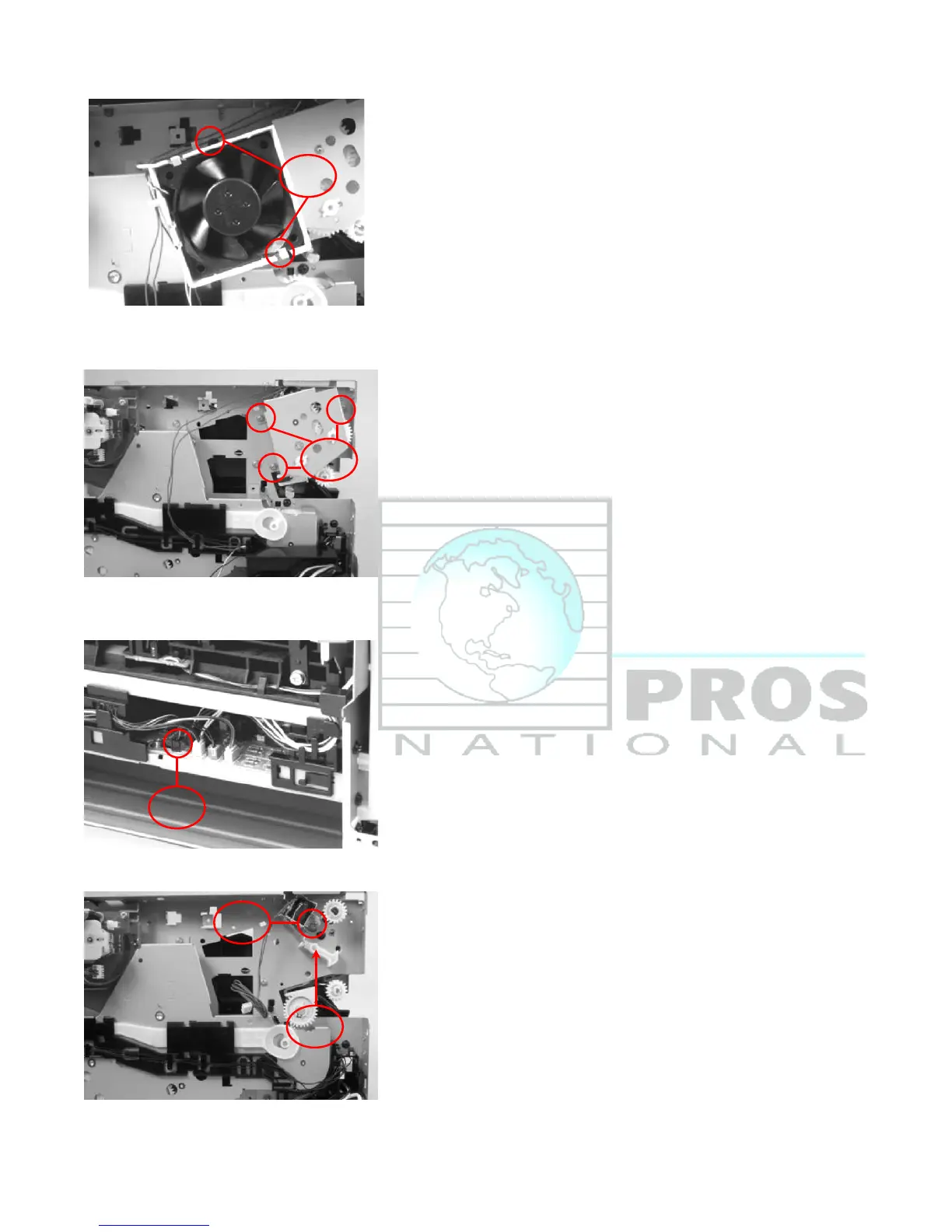b.) Remove two screws (callout 26) then lift the fan off the printer
11. Remove three screws (callout 27) and the carefully lift duplex drive assembly away the printer. (NOTE: THE
GEARS ON THE DUPLEX DRIVE ASSEMBLY ARE NOT ATTACHED TO THE PLATE. CAREFULLY
REMOVE GEARS AND GEAR PLATE TOGETHER TO PREVENT THEM FROM SEPERATING.)
12. Remove Duplex Solenoid
a.) Disconnect one cable connector (callout 28, J211) from the ECU. Feed the wire harness out of the wire
harness guides on the printer
b.) Remove one screw (callout 29) and the remove solenoid. The solenoid lever (callout 30) is not retained. Do
not lose this lever!
