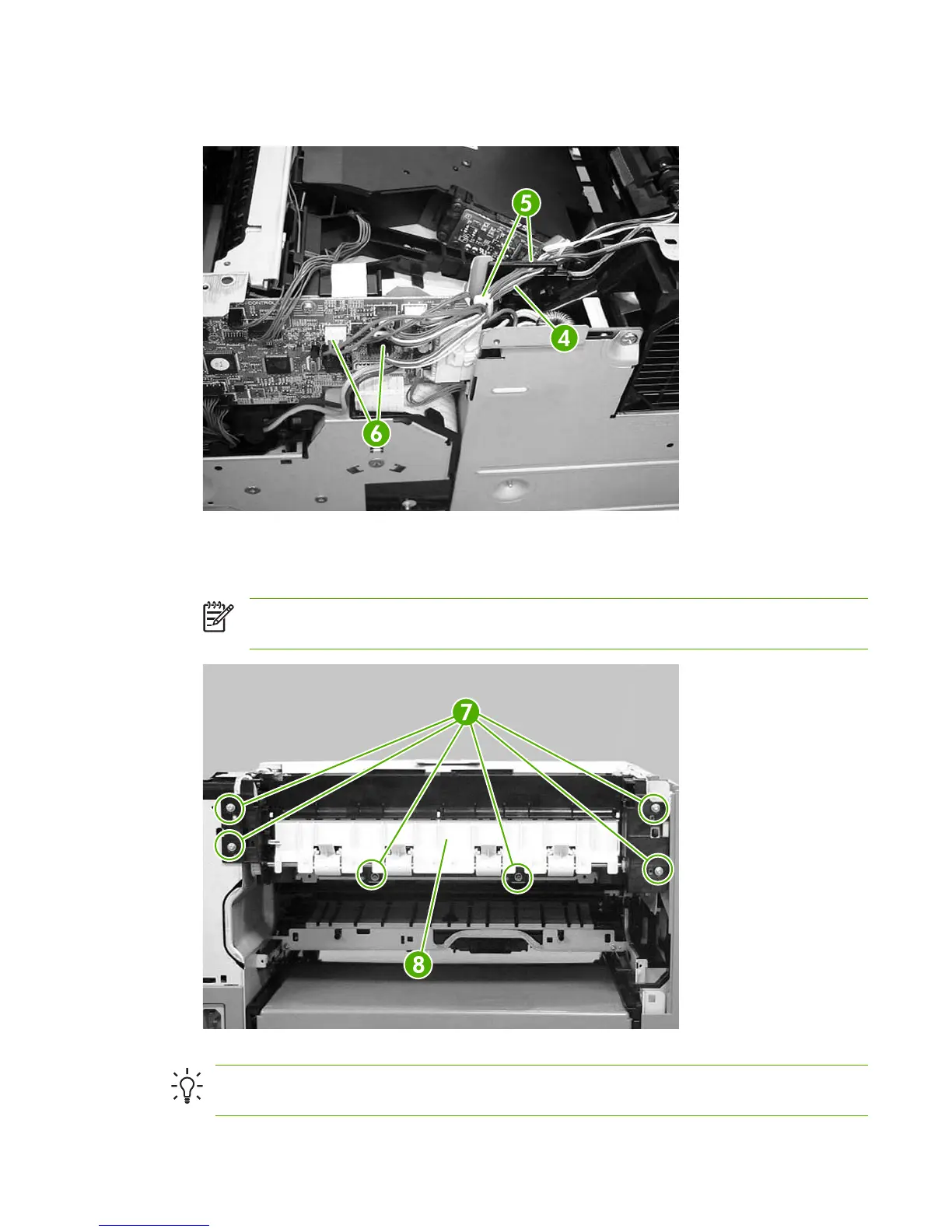3. Release the cables (callout 4) from the cable guides (callout 5) and disconnect two connectors
(callout 6).
Figure 5-94 Removing the face-down delivery unit (2 of 4)
4. Remove six screws (callout 7), and slide the face-down delivery unit (callout 8) toward you and
remove it.
NOTE Be careful not to lose the flag on the right side of the face-down delivery unit. It is
not secure.
Figure 5-95 Removing the face-down delivery unit (3 of 4)
Hint When you reinstall the face-down delivery unit, make sure that the ground connector
touches the sheet metal.
ENWW Internal assemblies 119
