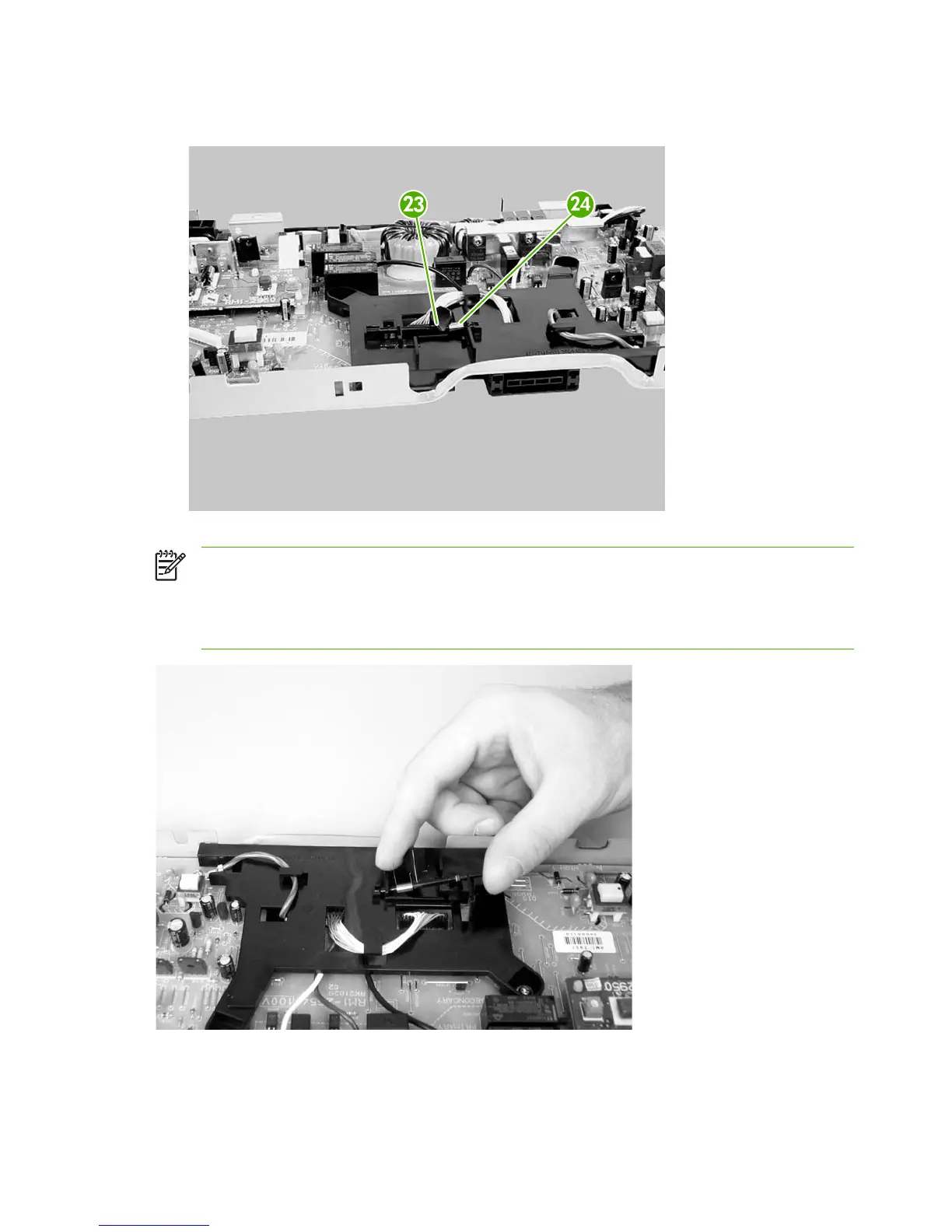17. Remove the sensor lever (callout 23) and the spring (callout 24) from the high-voltage power
supply.
Figure 5-147 Removing the high-voltage power supply (16 of 17)
NOTE When you reinstall the high-voltage power supply, make sure that the lever and the
spring are seated correctly.
When you replace the high-voltage power supply, you need to remove the old sensor and install
it on the replacement high-voltage power supply.
Figure 5-148 Removing the high-voltage power supply (17 of 17)
150 Chapter 5 Removal and replacement ENWW
