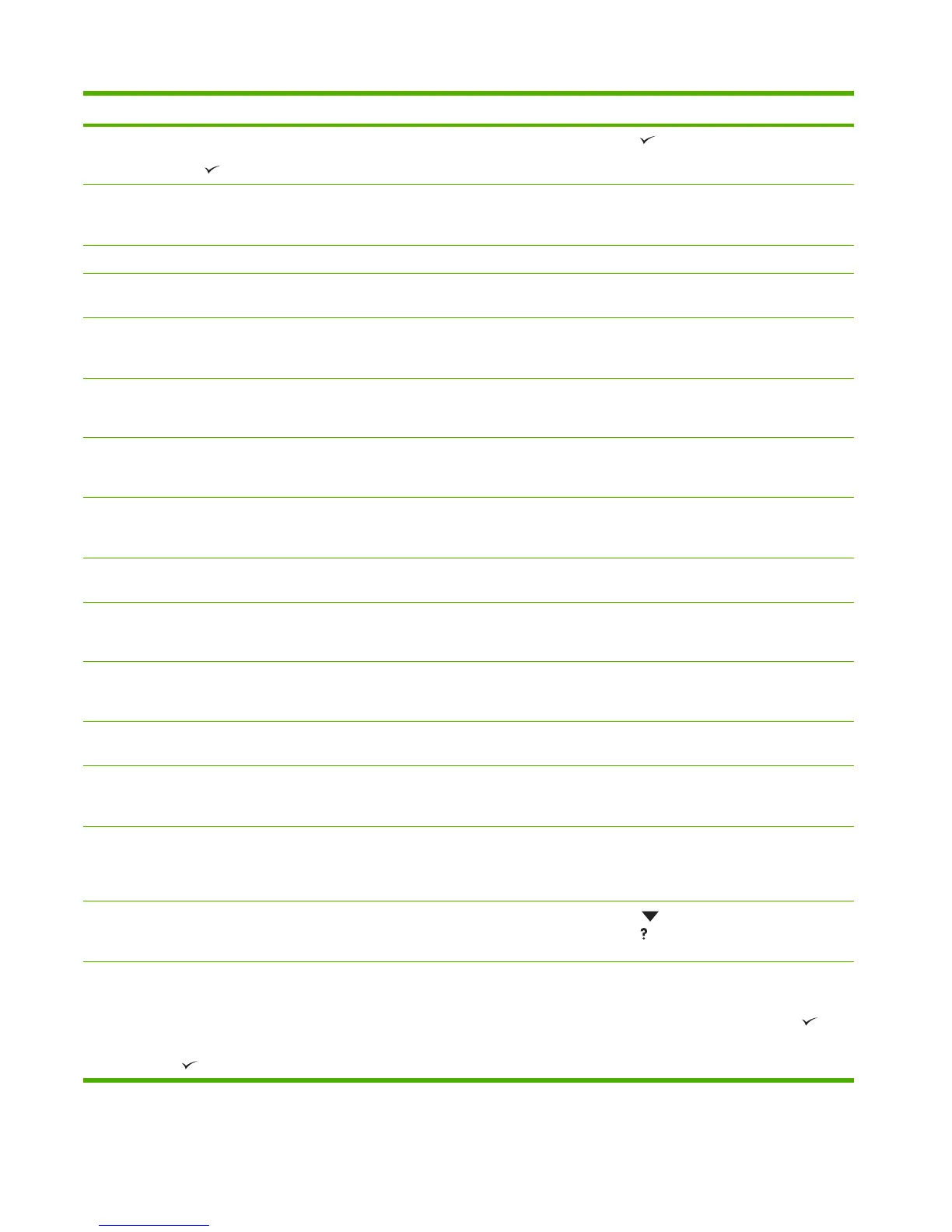Control panel message Description Recommended action
PRINTING STOPPED
To continue press
This message appears when a Print/Stop test
runs and the time expires.
Press to continue printing.
Printing... CONFIGURATION The printer is generating the configuration
page. The printer will return to the Ready
state after.
No action necessary.
Printing... ENGINE TEST The engine-test page is printing. No action necessary.
Printing... EVENT LOG The printer is generating the event log page.
The printer will return to the Ready state after.
No action necessary.
Printing... FILE DIRECTORY The printer is generating the mass storage
directory page. The printer will return to the
Ready state after.
No action necessary.
Printing... FONT LIST The printer is generating either the PCL or PS
personality typeface list. The printer will
return to the Ready state after.
No action necessary.
Printing... MENU MAP The printer is generating the printer menu
map. The printer will return to the Ready state
after.
No action necessary.
Printing... REGISTRATION PAGE The printer is generating the registration
page. The printer will return to the SET
REGISTRATION menu after.
Follow the instructions on the printed pages.
Printing... SHOW ME HOW A print job is processing from the SHOW ME
HOW menu.
No action necessary.
Printing... SUPPLIES STATUS The printer is generating the supplies status
page. The printer will return to the Ready
state after.
No action necessary.
Printing... USAGE PAGE The printer is generating the usage page. The
printer will return to the online Ready state
after.
No action necessary.
Processing... from tray<X> The printer is actively processing a job from
the designated tray.
No action necessary.
Processing...<alternates with> copy <X>
of <Y>
The printer is currently processing or printing
collated copies. The message indicates that
X of Y total copies is currently processing.
No action necessary.
Processing...<jobname> The printer is currently processing a job but
is not yet picking pages. When that begins, a
message appears that indicates which tray
the job is being printed from.
No action necessary.
Processing...SLOW MODE The printer is slowing down because of
excessive use. The printer fuser needs to
cool down for approximately 90 seconds.
Press to see step-by-step information.
Press
to exit.
RAM DISK DEVICE FAILURE
alternates with
Ready
To clear press
The RAM disk has failed. 1. Printing can continue for jobs that do not
require the RAM disk.
2.
To delete this message, press
.
216 Chapter 6 Troubleshooting ENWW
