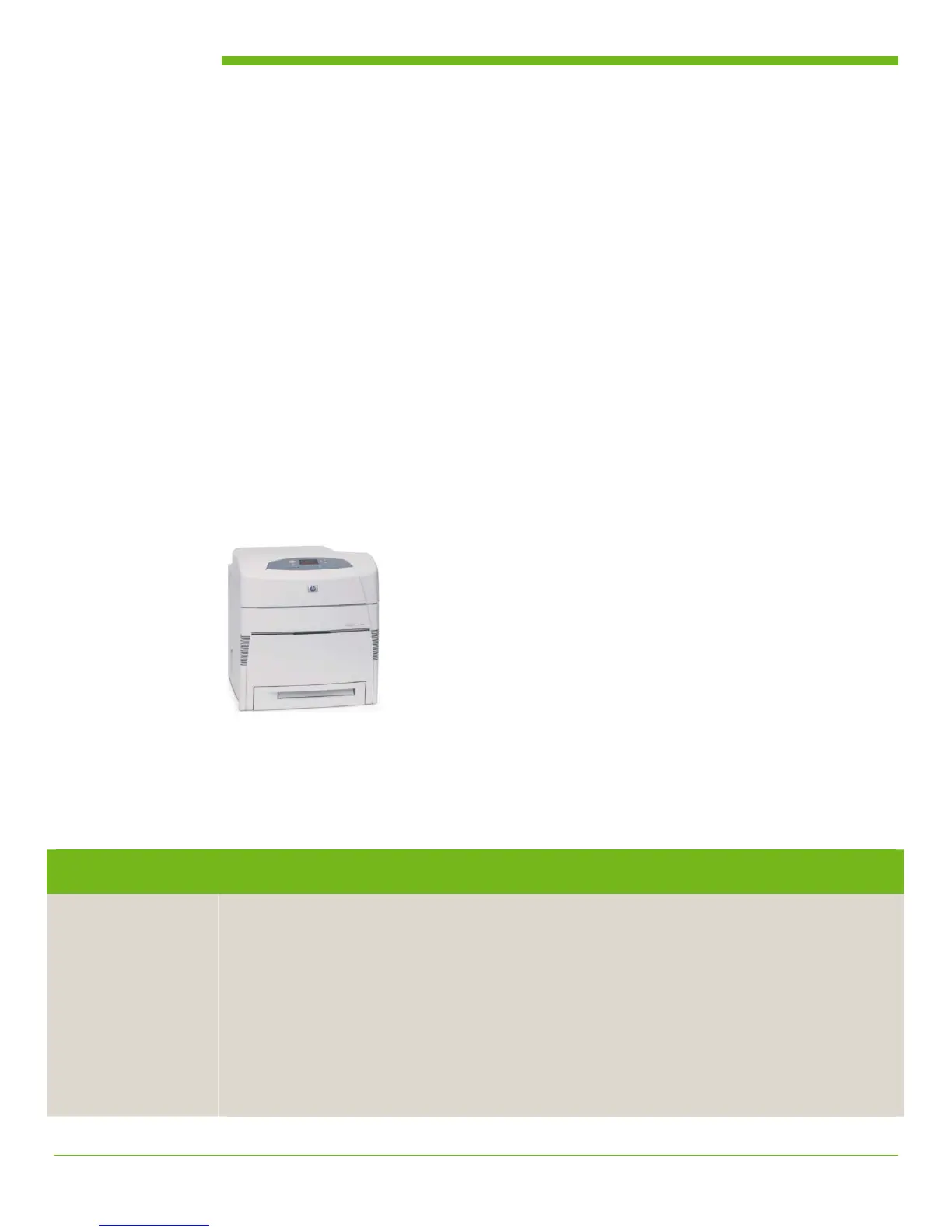Evaluating color laser printers 7
Evaluating color laser printers
Color printing in the office was once considered a luxury. Today, it has become nearly as prevalent
as yellow-sticky notes and Internet connections and is a must-have for many successful businesses.
Businesses have realized that color in the office isn’t about making pretty pictures. Color is proving
itself as a business tool with a clear return on investment. Studies show that color improves
comprehension, increases readership, accelerates learning, and reflects a professional image. No
matter what your business creates, you can’t afford not to use color.
Companies ranging from small to large report that HP’s affordable, best-in-class color solutions
deliver money to their bottom line. Some ways, such as improving your image and adding impact
to marketing publications, are indirect, while others are decidedly direct and measurable:
productivity gains, communications enhancements, and reductions in storage and waste since pre-
printed materials can be printed on-demand and in-house, quickly and affordably. Best of all, HP’s
color printing gives you control over the entire printing process.
Based on extensive market research and customer feedback, HP has identified user needs in seven
key categories. These categories should be closely examined as businesses consider the purchase
of color printers. In this section, we will examine each of these and how the HP Color LaserJet
5550 series printer meets the criteria in each category.
1—Ease of use
2—Print quality
3—Performance
4—Versatility
5—Reliability
6—Total cost of ownership
7—Network management solutions
During your evaluation, we invite you to compare the HP Color LaserJet 5550 series printer to other
competing printers to see why it is the best choice for your workplace!
Evaluation guidelines
As you design tests and conduct your evaluation, remember the following guidelines:
• Consider the typical end-user’s color printing needs.
• Simulate the end-user’s environment.
• When testing more than one product, try to make a fair comparison between products by
setting up in the same environment and testing similar settings and configurations.
• Analyze each of the elements of the printing process, but remember that the elements work
together as part of the whole solution. (For instance, performance claims mean very little if
documents print incorrectly or with poor quality.)
