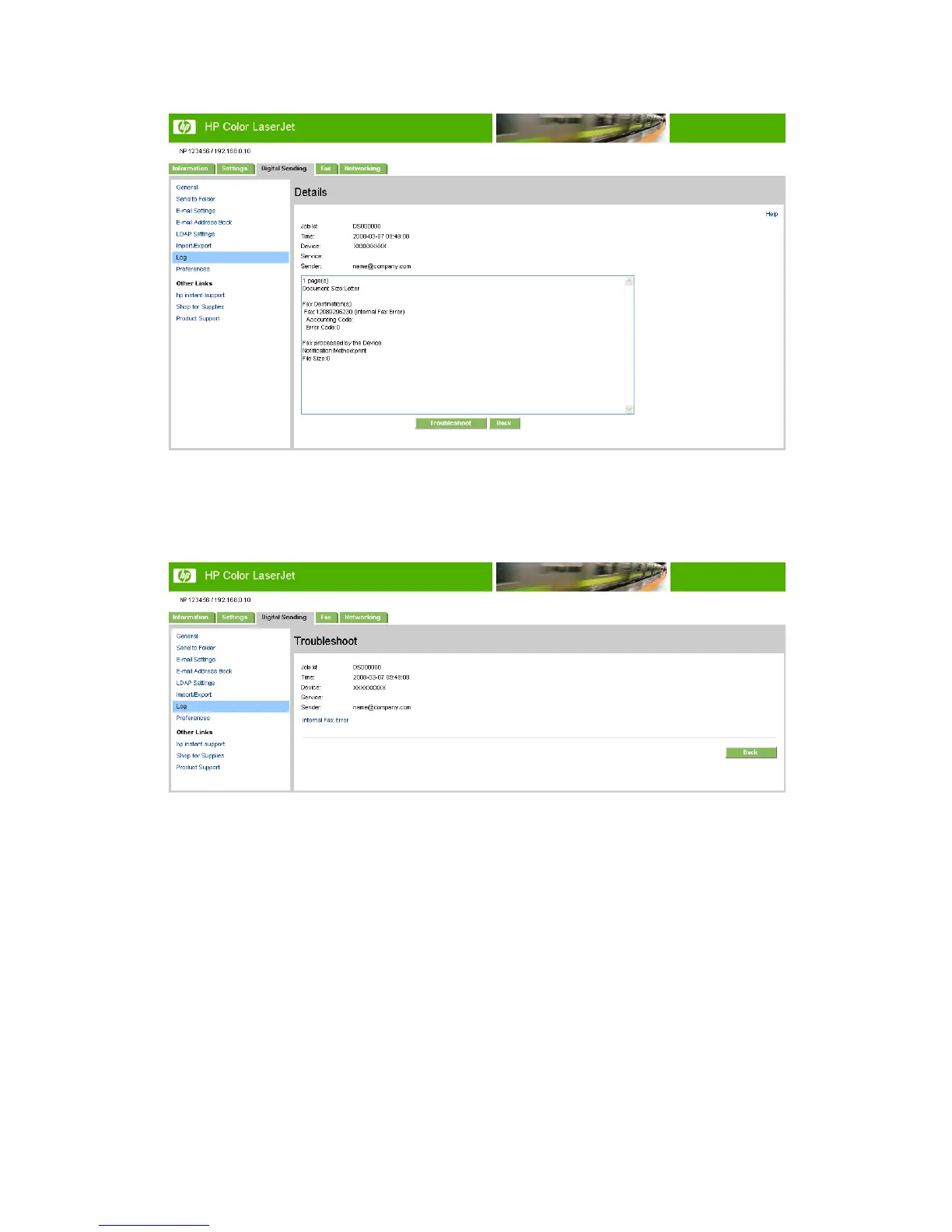Figure 4-11 Details screen
For jobs that were not sent successfully, a Troubleshoot button appears at the bottom of the Details
screen. When you click Troubleshoot, the Troubleshoot screen appears. Click the link that appears
below the details to open a screen that can help you troubleshoot the problem.
Figure 4-12 Troubleshoot screen
ENWW Log 91
