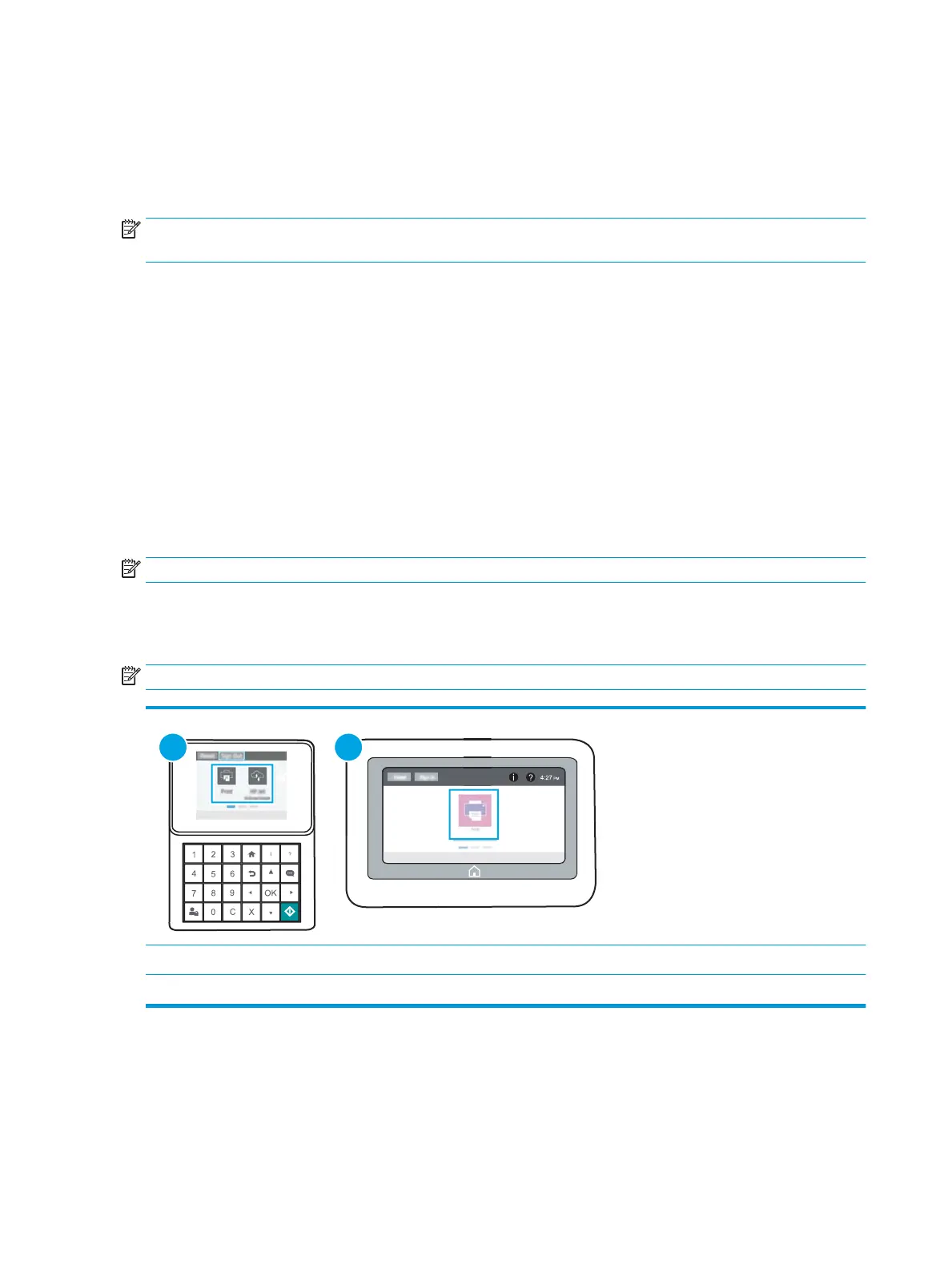Restore factory settings
Introduction
Use one of the following methods to restore the printer to the original settings from the factory.
NOTE: Restoring factory settings sets most of the printer settings to their factory defaults. However, some
settings are not changed, such as language, date, time, and some network conguration settings.
Method one: Restore factory settings from the printer control panel
1. From the Home screen on the printer control panel, open the Settings menu.
2. Open the following menus:
●
General
●
Reset Factory Settings
3. Select Reset.
A verication message advises that completing the reset function might result in loss of data.
4. Select Reset to complete the process.
NOTE: The printer restarts automatically after the reset operation completes.
Method two: Restore factory settings from the HP Embedded Web Server (network-
connected printers only)
NOTE: The steps vary according to the type of control panel.
1 Keypad control panel
2 Touchscreen control panel
1. Open the HP Embedded Web Server (EWS):
100 Chapter 6 Solve problems ENWW