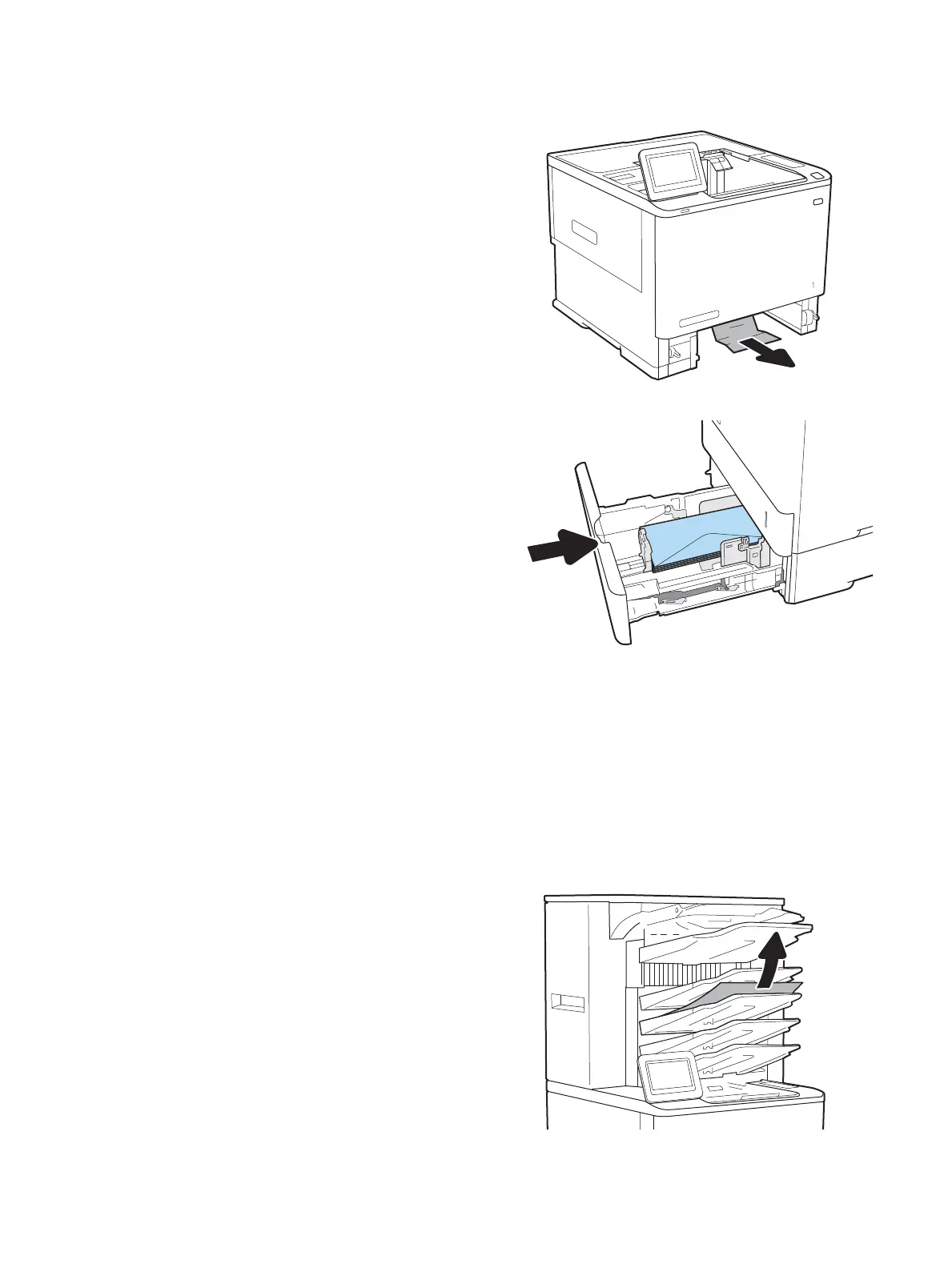3. Remove any envelopes from the feed rollers inside
the printer.
4. Reinsert and close the tray.
Clear paper jams in the HP Stapling Mailbox accessory
The following information describes how to clear a paper jam in the HP Stapling Mailbox. When a jam occurs, the
control panel displays an animation that assists in clearing the jam.
●
13.E1.XX Jam at Standard Output Bin
13.70.XX MBM Jam
1. Remove any jammed paper from the HP Stapling
Mailbox output bins.
126 Chapter 6 Solve problems ENWW
