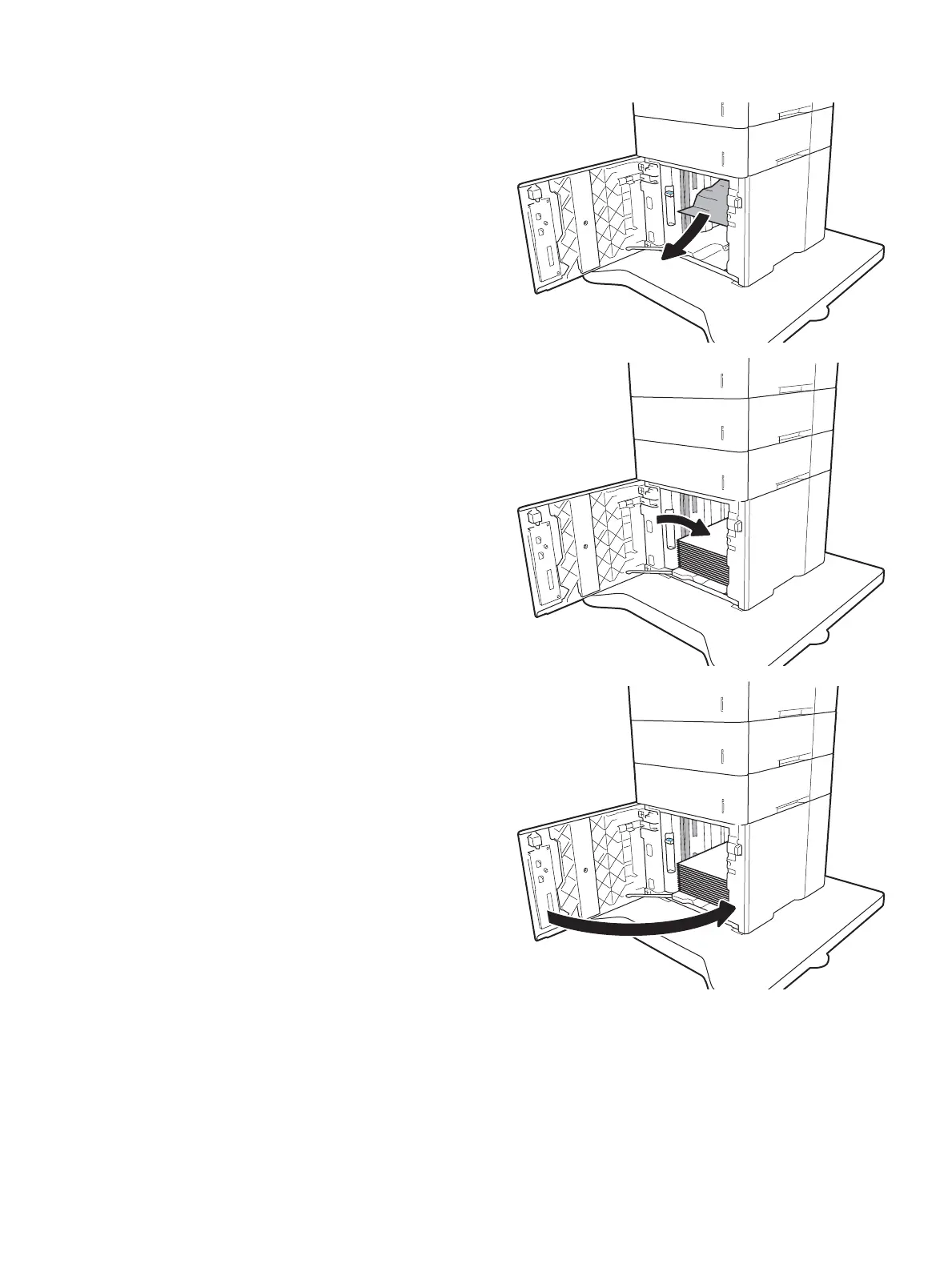4. If jammed paper is in the feed area, pull it down to
remove it.
5. Load full reams of paper into the HCI. The tray
holds 2,100 sheets of paper.
NOTE: For best results, load full reams of paper.
Avoid dividing reams into smaller sections.
6. Close the HCI door.
ENWW Clear paper jams 119