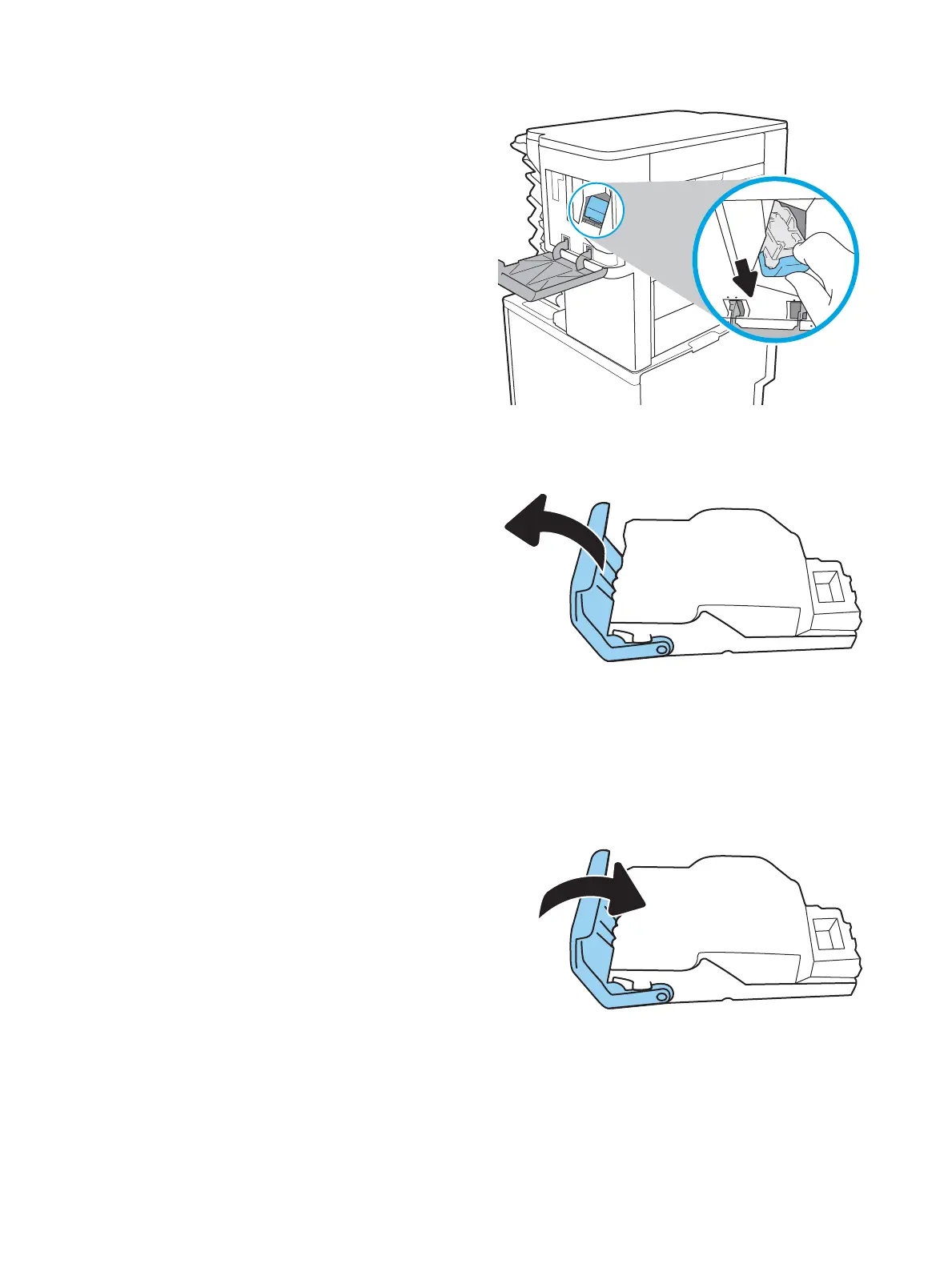2. Pull the colored handle on the staple cartridge, and
then pull the staple cartridge straight out.
3. Lift up on the small lever at the back of the staple
cartridge.
4. Remove the jammed staples.
5. Close the lever at the back of the staple cartridge.
Be sure that it snaps into place.
128 Chapter 6 Solve problems ENWW