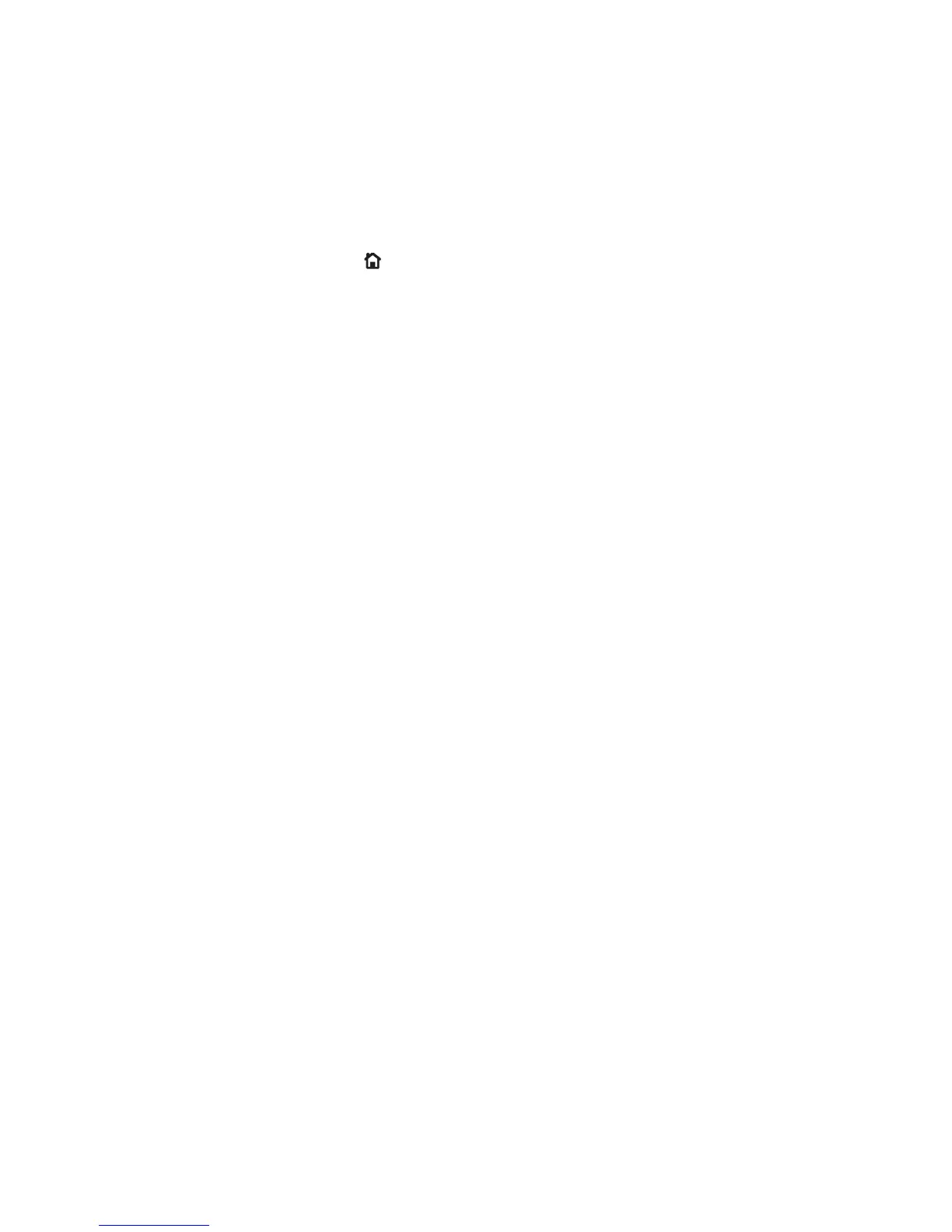Delete a stored job
When you send a stored job to the printer memory, the printer overwrites any previous jobs with the same
user and job name. If a job is not already stored under the same user and job name, and the printer needs
additional space, the printer might delete other stored jobs starting with the oldest. You can change the
number of jobs that the printer can store from the General Settings menu on the printer control panel.
Use this procedure to delete a job that is stored in the printer memory.
1. Touch or press the Home button on the printer control panel.
2. Select
Retrieve from Device Memory.
3. Select the name of the folder where the job is stored.
4. Select the name of the job, and then select the Delete button.
5. If the job is private or encrypted, enter the PIN or the password, and then select the Delete button.
ENWW Store print jobs on the printer to print later or print privately 59
