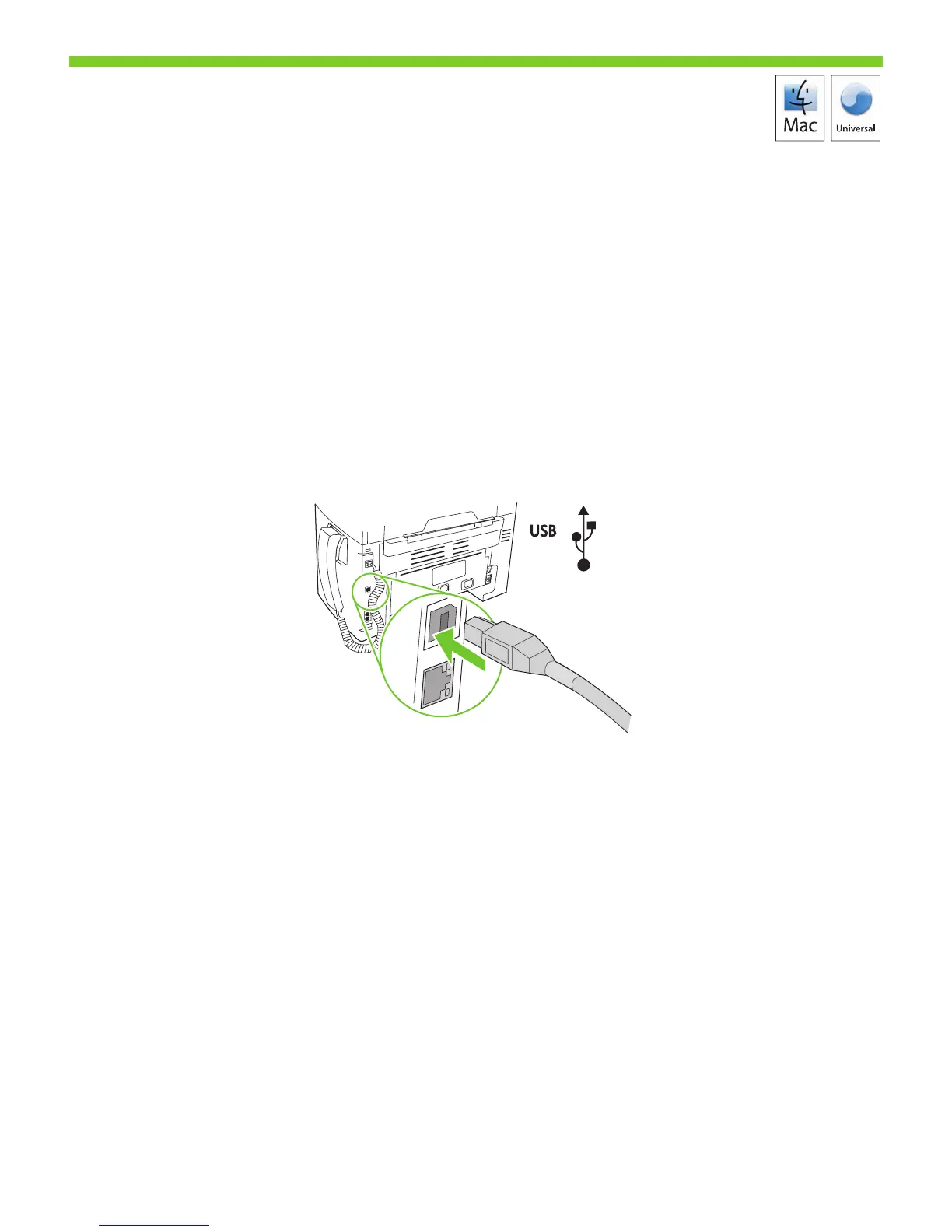17
17
For Macintosh, connect the USB cable. Insert the CD and double-click the installer icon.
Follow the instructions onscreen to install the software.
When nished with this step, go to step 29.
Sous Macintosh, connectez le câble USB. Insérez le CD et double-cliquez sur l'icône d'installation.
Suivez les instructions à l'écran pour installer le logiciel.
Une fois cette étape terminée, passez à l'étape 29.
Para Macintosh, conecte el cable USB. Introduzca el CD y haga doble clic en el icono de instalación.
Siga las instrucciones que aparecen en pantalla para instalar el software.
Cuando haya completado este paso, vaya al paso 29.
Para Macintosh, conecte o cabo USB. Insira o CD e clique duas vezes no ícone do instalador.
Siga as instruções exibidas na tela para instalar o software.
Quando concluir essa etapa, vá para a etapa 29.
