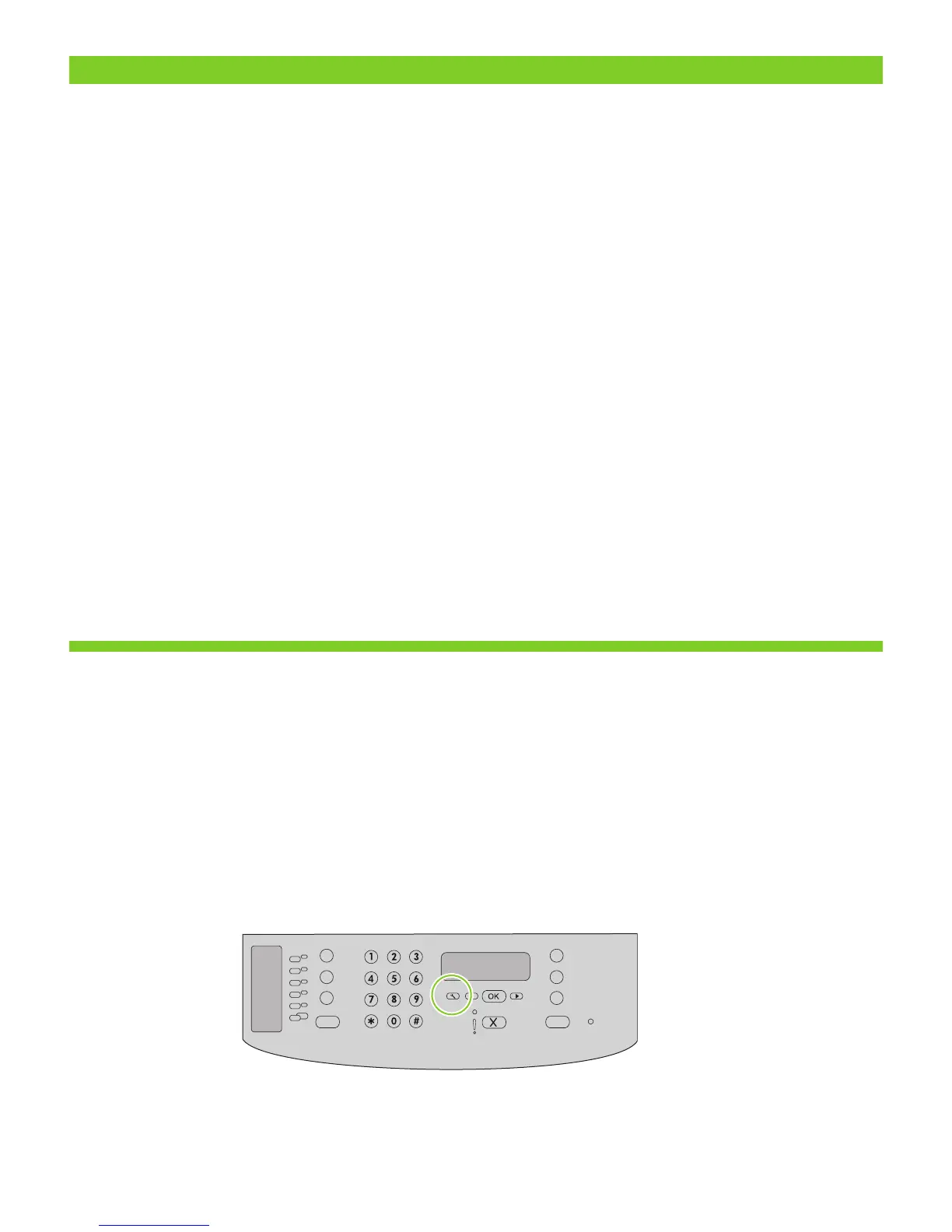18
19
18
Set up the fax. If you did not complete a recommended install, set time, date and fax header.
At the control panel, press Setup.
Conguration du télécopieur. Si vous n'avez pas effectué l'installation recommandée, réglez l'heure, la date et l'en-
tête de télécopie.
Depuis le panneau de commande, appuyez sur Congurer.
Congure el fax. Si no ha realizado una instalación recomendada, dena la hora, la fecha y el encabezado de fax.
En el panel de control, pulse Conguración.
Conguração do fax. Se você não tiver concluído uma instalação recomendada, ajuste a data e a hora e dena o
cabeçalho do fax.
No painel de controle, pressione Congurar.
