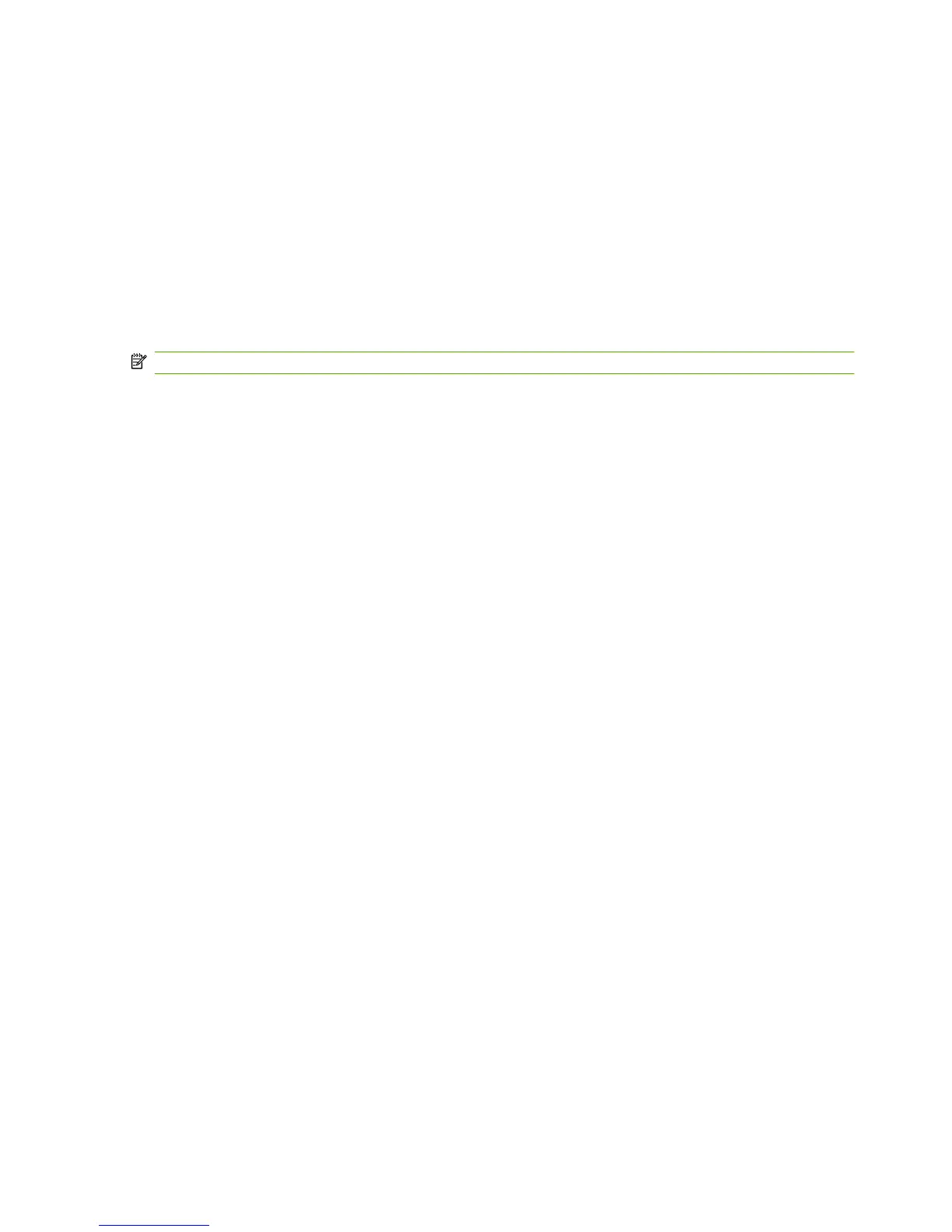Supported operating systems
The product supports the following operating systems:
Full software installation
●
Windows
®
XP (32-bit and 64-bit)
●
Windows Vista
®
(32-bit)
●
Mac OS X v10.3, v10.4, and later
Print and scan drivers only
●
Windows XP (64-bit)
●
Windows Vista (64-bit)
●
Windows 2000
●
Windows 2003 Server (32-bit and 64-bit)
NOTE: For Mac OS X v10.4 and later, PPC and Intel
®
Core™ Processor Macs are supported.
Software included with the product
There are several options for completing a recommended installation. Easy Install will complete the
installation with default settings. Advanced Install allows you to select custom settings and choose the
components that are installed.
Easy installation for Windows
●
HP drivers
◦
Printer driver
◦
Scan driver
◦
Fax driver
●
HP MFP software
◦
HP LaserJet Scan program
◦
HP Fax Send Fax program
◦
HP Toolbox program
HP Toolbox provides links to product status information and Help information, such as the
user guide, and tools for product problem-solving.
◦
Uninstall program
●
Other programs
◦
Readiris OCR (not installed with other software; separate installation is required)
Advanced installation
Advanced installation includes all of the features that are available with the easy installation. The
HP Customer Participation program is optional.
8 Chapter 1 Product information ENWW