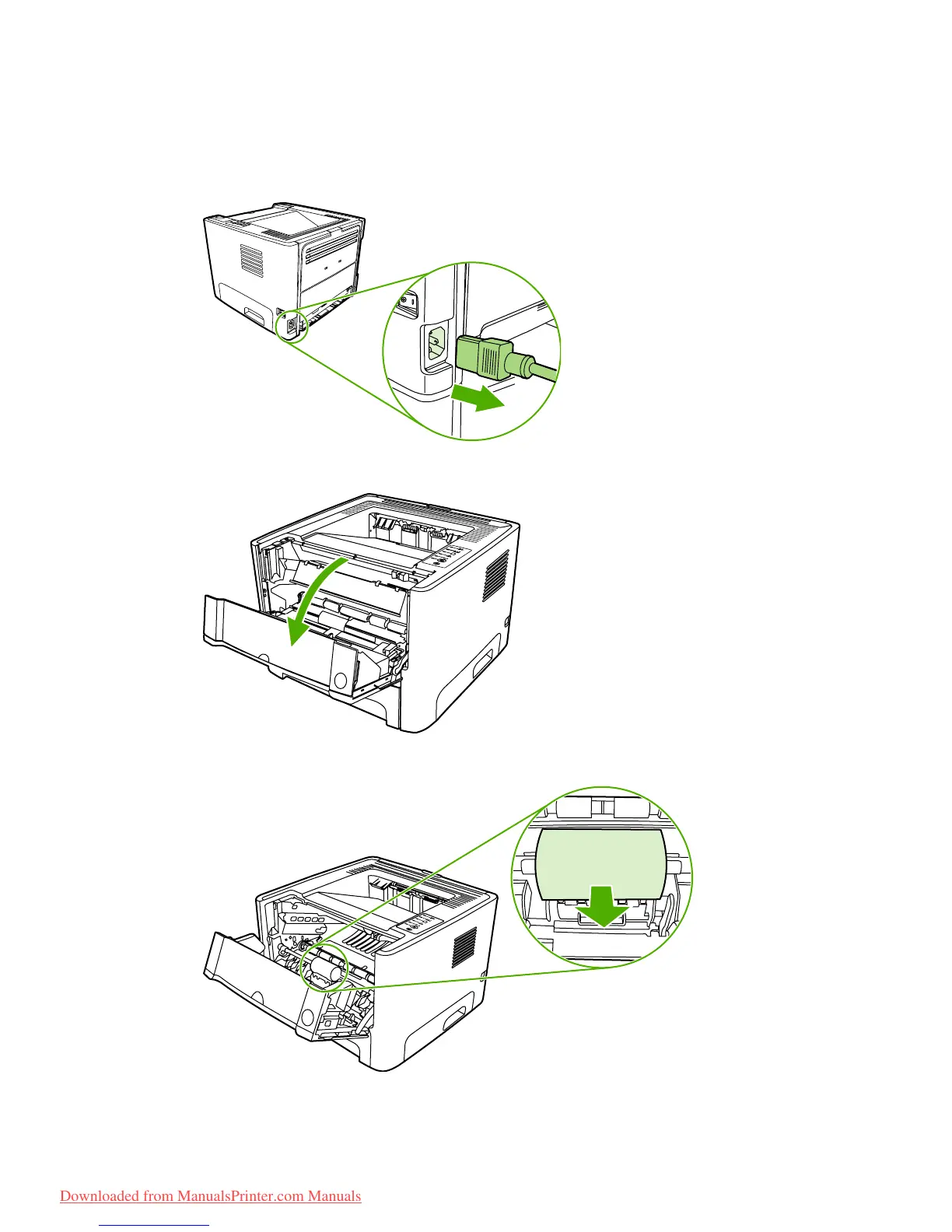Clean the pickup roller (tray 1)
If you want to clean the pickup roller for tray 1, follow these instructions:
1. Unplug the power cord from the printer, and allow the printer to cool.
2. Press the print-cartridge-door button to open the print-cartridge door.
3. Remove the pickup-roller cover.
ENWW Clean the pickup roller (tray 1) 63
Downloaded from ManualsPrinter.com Manuals
