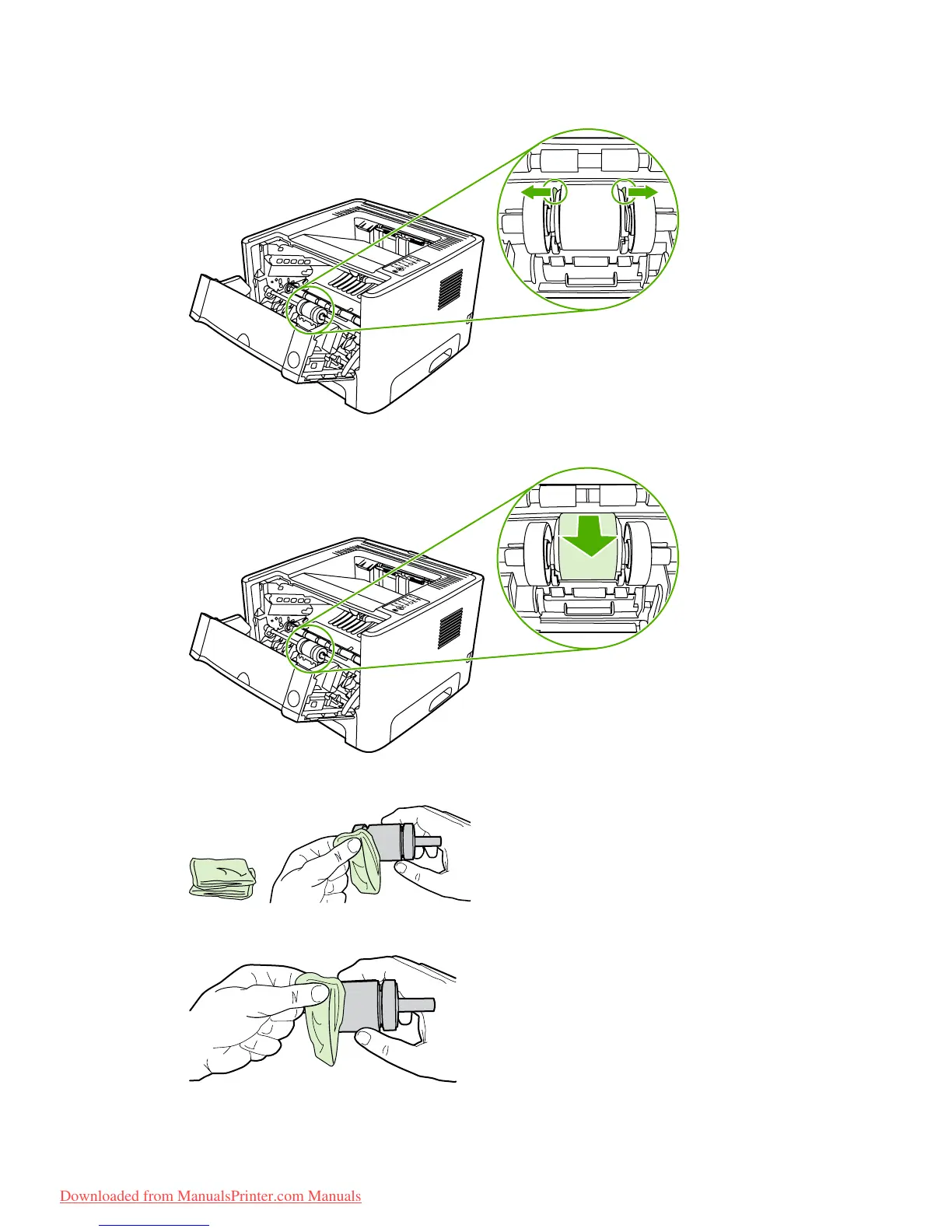4. Press the two black retaining tabs outward until the pickup roller is released from its seat.
5. Remove the pickup roller from the printer.
6. Dab a lint-free cloth in water, and scrub the roller.
7. Using a dry, lint-free cloth, wipe the pickup roller to remove loosened dirt.
64 Chapter 6 Managing and maintenance ENWW
Downloaded from ManualsPrinter.com Manuals
