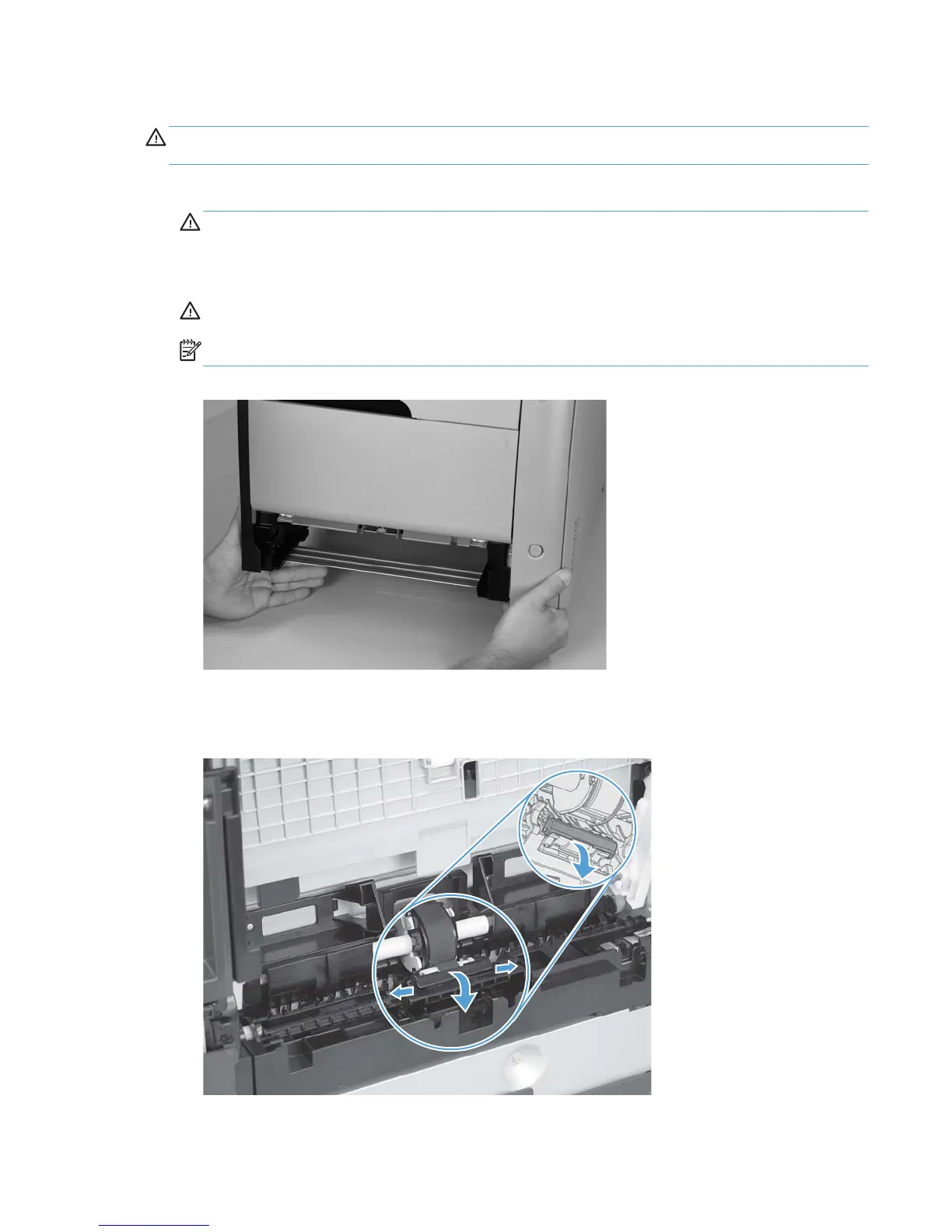Separation roller (Trays 2 or 3)
CAUTION: Avoid touching the spongy roller surface unless you are going to replace the roller. Skin oils on
the roller can cause paper pickup problems.
1. Remove Tray 2 (if installed), and then carefully raise the front of the product.
WARNING! Do not place the product face-up resting on the rear cover and rear door. Excess toner
might enter the laser/scanner assembly and contaminate the mirrors, causing print-quality problems.
The laser/scanner is not a FRU. If the laser/scanner mirrors are contaminated, the entire product must
be replaced.
CAUTION: Do not lift the product grasping the front door and Tray 2 cavity.
NOTE: The roller is located inside the tray cavity.
Figure 1-4 Remove the pickup roller (1 of 3)
2. Shift the cover to one side and pull it over the shaft, then slide the cover the other way to slide it off the
shaft and remove it.
Figure 1-5 Remove the separation roller (2 of 3)
ENWW Removal and replacement procedures 11
