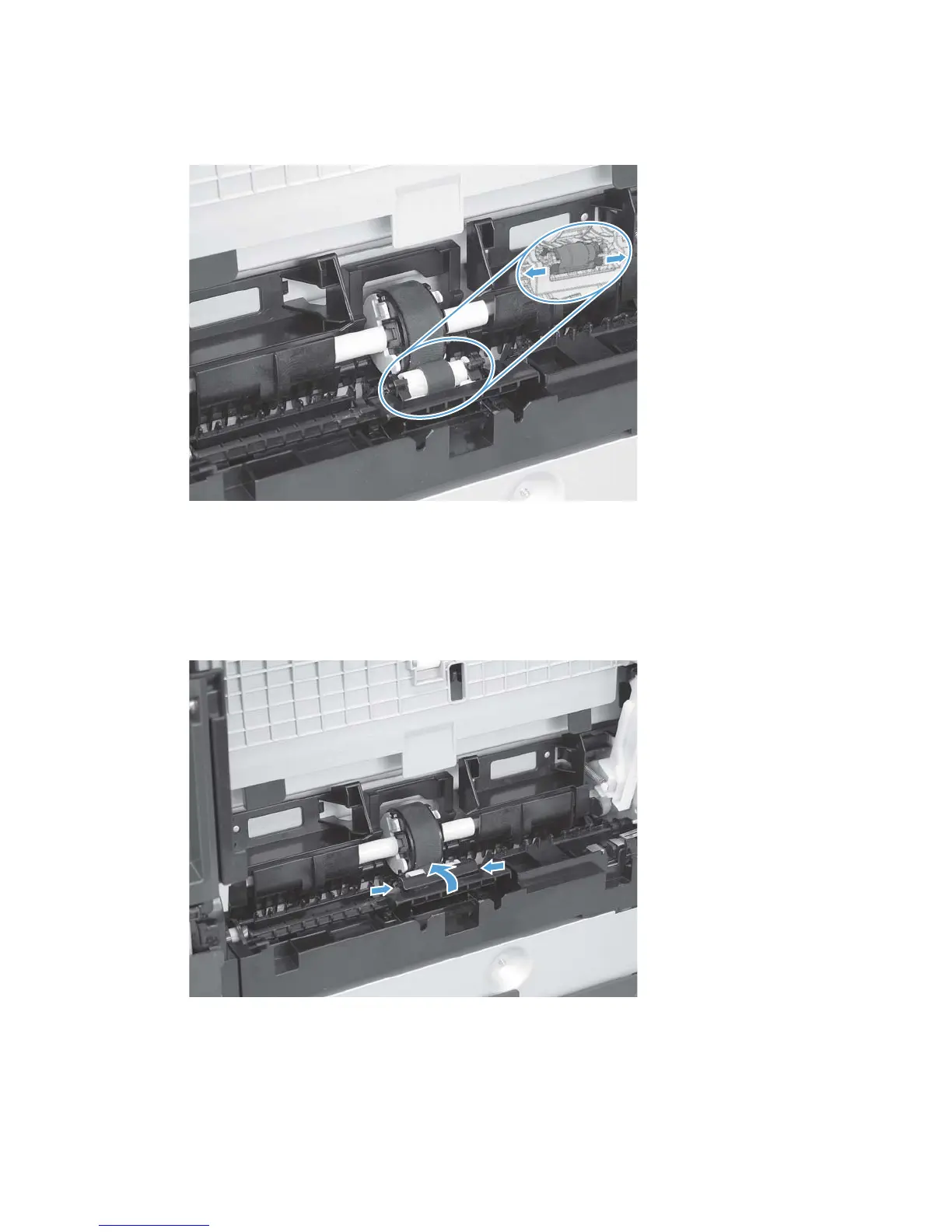3. Wedge a small precision slotted (flat head) screwdriver under the left side of the roller holder to release
and remove the separation roller.
Figure 1-6 Remove the separation roller (3 of 3)
Reinstall the separation roller
1. Install the replacement separation roller.
2. Reinstall the separation roller cover on the locking pins, and then rotate it toward the roller until you
hear it snap into place.
Figure 1-7 Reinstall the separation roller
12 Chapter 1 Removal and replacement ENWW
