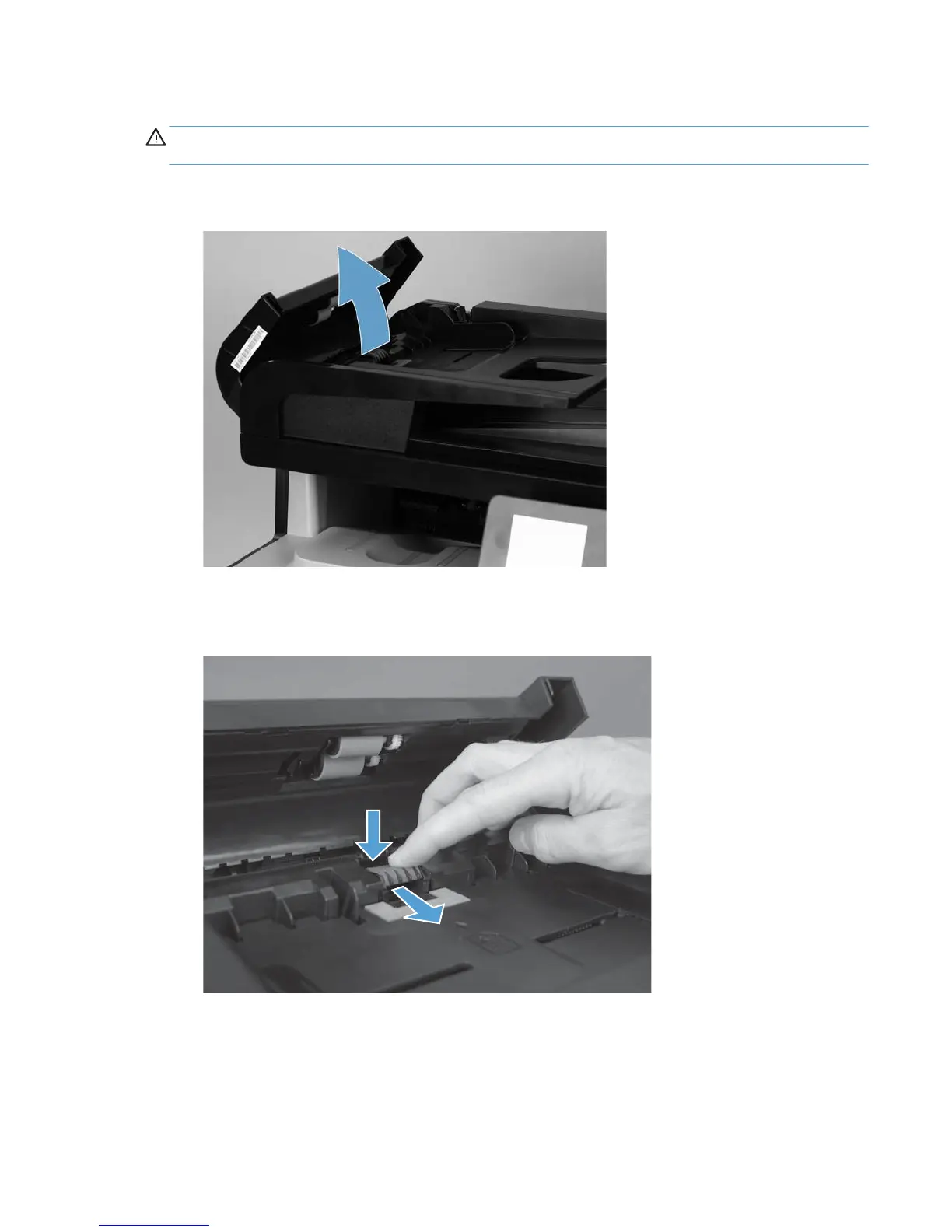Document feeder pickup roller assembly
CAUTION: Skin oils on the roller can cause paper pickup problems. Wash your hands before handling the
assembly.
1. Open the jam-access cover.
Figure 1-8 Open the jam-access cover
2. Locate the separation pad at the end of the document feeder input tray, press down on the pad, and
then slide the pad toward the input tray to remove it from the assembly.
Figure 1-9 Remove the document feeder pickup roller assembly
ENWW Removal and replacement procedures 13
