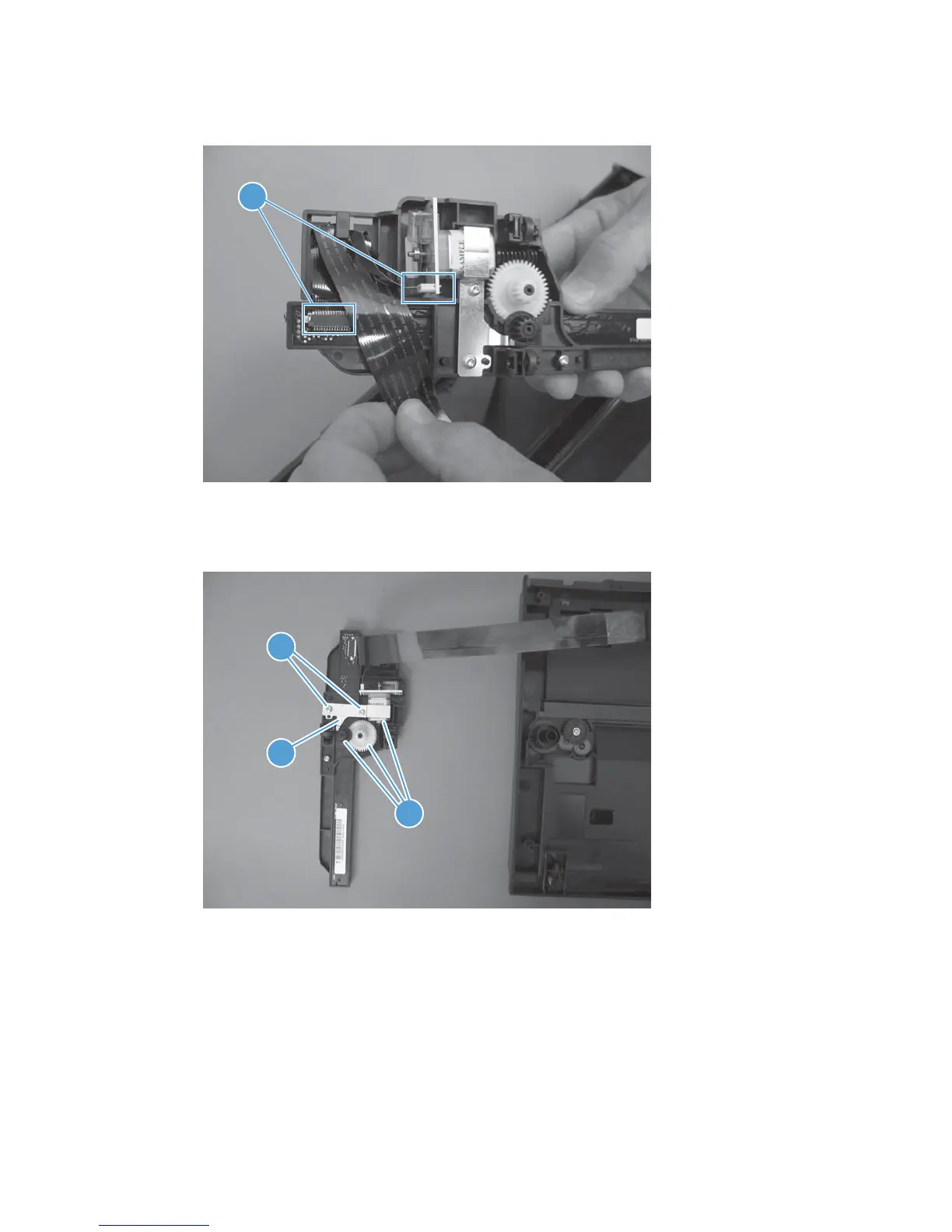2. Disconnect two connectors (callout 1).
Figure 1-83 Remove the CIS scanner motor, gears, and scanner light bar (2 of 4)
1
3. Remove two screws (callout 1), remove the sheet-metal plate (callout 2), and then remove the
motor and two gears (callout 3).
Figure 1-84 Remove the CIS scanner motor, gears, and scanner light bar (3 of 4)
2
1
3
ENWW Scanner components 59